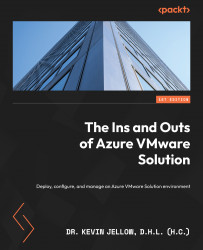Network connectivity to AVS
AVS provides a private cloud environment that can be accessed from both on-premises and Azure-based infrastructure resources. The connectivity is provided by utilizing Azure ExpressRoute, Virtual Private Network (VPN) connections, or Azure Virtual WAN.
However, to make these services available, specific network address ranges and firewall ports must be configured.
When a private cloud is deployed, private networks are formed for management, provisioning, and vMotion. These private networks will be used to connect to vCenter and NSX-T Manager, as well as to perform virtual machine vMotion and deployment. The private network must use a /22 CIDR notation. This /22 is only used for the management components and not for your workload segments. You will need additional networks for your workloads.
It is possible to link private clouds to on-premises systems using ExpressRoute Global Reach. It establishes direct connections between circuits at the Microsoft Enterprise Edge (MSEE). Your subscription must have a Virtual Network (VNet) with an ExpressRoute circuit to on-premises for the connection to work. The reason for this is that VNet gateways (ExpressRoute gateways) are unable to transfer traffic across circuits. This means that you can connect two circuits to the same gateway, but the traffic will not be transferred from one circuit to another.
Each AVS environment is its own ExpressRoute region (and, thus, its own virtual MSEE device), which allows you to connect Global Reach to the “local” peering location by creating a virtual MSEE device for each environment. The ability to connect several AVS instances in a single region to the same peering location is provided by this feature.
AVS hosts, clusters, and private clouds
AVS private clouds and clusters are constructed on top of a hyper-converged Azure infrastructure host. These hosts are dedicated bare metal. At the time of writing, the High-End (HE) hosts have 576 GB of RAM and dual Intel 18 Core 2.3 GHz CPUs. In addition, the hosts are equipped with two vSAN disk groups, each of which contains a raw vSAN capacity layer of 15.36 TB (SSD) and a 3.2 TB (NVMe) vSAN cache tier. See the following hardware and software configurations:
|
AVS Software Specification |
|
ESXi – 7.0U3c Enterprise Plus. |
|
vCenter – 7.0U3c Standard. |
|
vSAN – 7.0U3c Enterprise. |
|
NSX-T – 3.1.2 Datacenter. |
|
HCX Advanced. |
|
HCX Enterprise is also available. Submit a Microsoft support ticket to get an upgrade. |
Table 1.1 – AVS software specification

Figure 1.2 – AVS hardware SKUs
Creating new private clouds can be done through the Azure site, the Azure CLI, or automated deployment scripts.
There is a minimum of 3 nodes per vSphere cluster, and a maximum of 16 nodes per vSphere cluster, 12 clusters per private cloud instance, and a maximum of 96 nodes per Azure private cloud instance. You can review the Microsoft documentation at this link for more information: https://docs.microsoft.com/en-us/azure/azure-vmware/concepts-private-clouds-clusters#clusters.
As you can see from the preceding information, you can scale your private cloud to meet your workload demands.