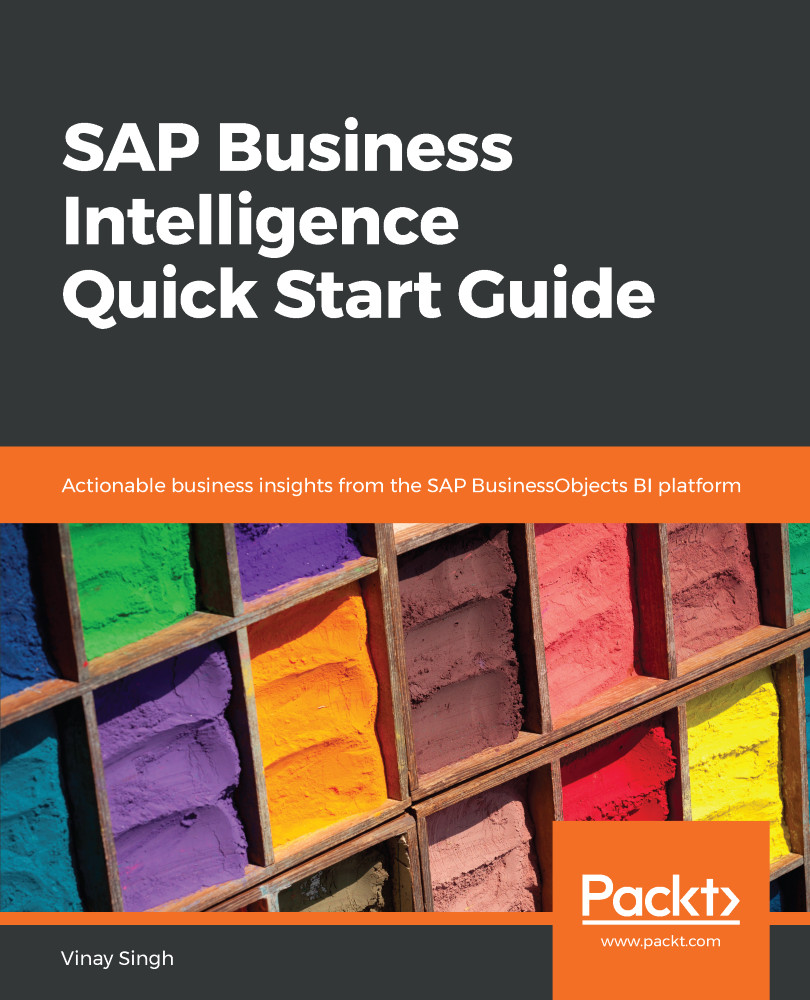In this chapter, we became familiar with SAP BusinessObjects Design Studio. We learned about an analytical application in SAP BusinessObjects Design Studio by using various data sources (such as SAP HANA view and SAP Universe). We started this chapter with a general introduction to SAP BusinessObjects Design Studio and its features and capabilities. Then, we went deeper into its architectural aspect and deployment mode. Finally, we walked through each step of how to create an analytical application.
In the next chapter, we will learn about SAP BusinessObjects WebI. We will learn how to create an SAP BusinessObjects WebI document. We will learn how to query, report, and analyze with SAP BusinessObjects WebI. We will also walk through the concepts of breaks, WebI calculation, groups, and the data manager in WebI.