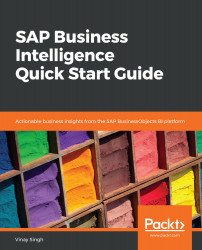SAP BusinessObjects Analysis for Microsoft Office allows ad hoc multidimensional analysis of OLAP sources in Microsoft Excel, creating and embedding intuitive BI into live Microsoft PowerPoint presentations, and Microsoft Excel workbook-based application design. If you're acquainted with using SAP BEx, SAP BusinessObjects Analysis for Microsoft Office is the premium alternative and eventual replacement to the SAP BEx analyzer.
In Microsoft Excel, Analysis is available as a separate tab in the ribbon. The ribbon is part of the Microsoft Office user interface that's above the main work area that presents commands and options. Some analysis options are available in the ribbon tab under Analysis in MS Excel.
Using SAP BusinessObjects Analysis for Microsoft, we can perform the following tasks:
- Analyze and interact...