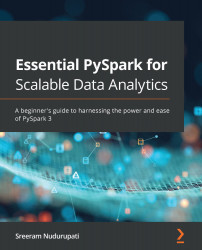Conventions used
There are a number of text conventions used throughout this book.
Code in text: Indicates code words in text, database table names, folder names, filenames, file extensions, pathnames, dummy URLs, user input, and Twitter handles. Here is an example: "The readStream() method of the DataStreamReader object is used to create the streaming DataFrame."
A block of code is set as follows:
lines = sc.textFile("/databricks-datasets/README.md")
words = lines.flatMap(lambda s: s.split(" "))
word_tuples = words.map(lambda s: (s, 1))
word_count = word_tuples.reduceByKey(lambda x, y: x + y)
word_count.take(10)
word_count.saveAsTextFile("/tmp/wordcount.txt")
Any command-line input or output is written as follows:
%fs ls /FileStore/shared_uploads/delta/online_retail
Bold: Indicates a new term, an important word, or words that you see onscreen. For instance, words in menus or dialog boxes appear in bold. Here is an example: "There can be multiple Map stages followed by multiple Reduce stages."
Tips or important notes
Appear like this.