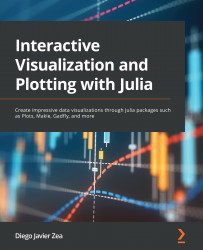Graph layouts
Graph layout algorithms determine the location of nodes and edges to create a readable visual representation of the graph. Readable graphs usually have few links crossing, large angles between the crossing links, and few node superpositions. When using the gplot function from GraphPlot, or the graphplot function from GraphRecipes and GraphMakie, we can select different graph layout algorithms or directly input the nodes and edge positions. In this section, we will explore both options. We will also introduce the NetworkLayout package as it implements several graph layout algorithms that we can use with the three libraries mentioned earlier.
Setting node positions can help us use external layout methods. It can also help when working with networks whose nodes have a known spatial location; for example, think of a subway network. However, note that using spatial locations can lead to graphs that can’t be read easily. To set the node’s exact location using...