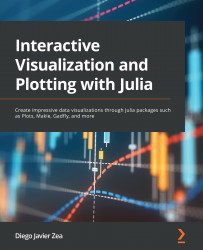Summary
In this chapter, we learned how to work with graphs in Julia using the Graphs package. We also explored the MetaGraphs package for storing graph, edge, and vertex metadata. Then, we learned how to visualize those graphs using the Julia ecosystem’s three main packages: GraphPlot, GraphRecipes, and GraphMakie. The three packages, while similar, have different strengths. We learned about the main attributes available to customize their produced visualizations, and we saw examples of their strong points. Then, we saw how to change the graph layout of our visualization, and we briefly mentioned the analysis tools available in the Graphs package. With the knowledge you’ve acquired in this chapter, you can start visualizing and analyzing your graphs and networks using the Julia language.
In the next chapter, we will briefly introduce the tools in the Julia ecosystem for visualizing geographically distributed data.