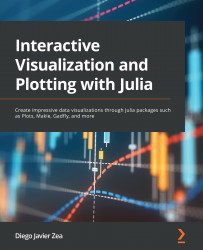Conventions used
There are a number of text conventions used throughout this book.
Code in text: Indicates code words in text, database table names, folder names, filenames, file extensions, pathnames, dummy URLs, user input, and Twitter handles. Here is an example: “The plotmap function from OpenStreetMapX can take the MapData object and plot the stored map.”
A block of code is set as follows:
plot([sin, cos], 0:0.1:2pi,
labels=["sin" "cos"],
linecolor=[:orange :green],
linewidth=[1, 5])
When we wish to draw your attention to a particular part of a code block, the relevant lines or items are set in bold:
plt = plot(data_block.geometry,
fill_z = permutedims(data_block.deaths),
colorbar_title = "cholera deaths",
seriescolor = :Greys_3,
linecolor = :darkgray,
framestyle = :none)
Any command-line input or output is written as follows:
julia script.jl
Bold: Indicates a new term, an important word, or words that you see onscreen. For instance, words in menus or dialog boxes appear in bold. Here is an example: “Click New in the Edit environment variable window.”
Tips or Important Notes
Appear like this.