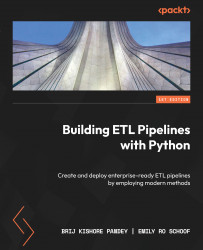Walk-through – creating a Free Tier AWS account
When it comes to getting acquainted with a new cloud-based tool, the flexibility of a scalable environment can end up being your detriment since it is unfortunately quite easy to rack up unexpected charges while you play around with the new interface. In order to fuel that creative fire to learn while protecting your wallet from taking hits, we will keep things “free 99” during the exploration and learning period. Follow the next directions to create a Free Tier learning environment for yourself in AWS:
- Head to https://aws.amazon.com/free and select the orange Create a Free Account button. Then, select the gray Create a new AWS account button.
- Create a root user account with your email and AWS account name of your choice.
- For the purpose of practice, make sure you create an account that is denoted as Always Free so that you can use all of AWS’ tools within a specified processing power limitation...