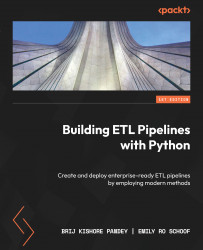Tutorial – preparing your local environment for data loading activities
In this section, we will use a local PostgreSQL database as the data load destination; we will do the same for many of the examples throughout this book. PostgreSQL is a free and open source RDBMS and supports SQL compliance. You can learn more about PostgreSQL at https://en.wikipedia.org/wiki/PostgreSQL.
Downloading and installing PostgreSQL
Depending on your device, select the respective download link in your browser (https://www.enterprisedb.com/downloads/postgres-postgresql-downloads) and follow these steps:
- Download the postgres.app installer.
- Click on the
.dmgfile and double-click the box to initiate the download. - Once the files are downloaded, the EDB PostgreSQL Setup Wizard will begin. Make sure you choose the following criteria during your installation:
Installation Directory
/Library/PostgreSQL/15Port
5432Select Components
- PostgreSQL Server
- pgAdmin 4
- Stack Builder
- Command Line Tools...