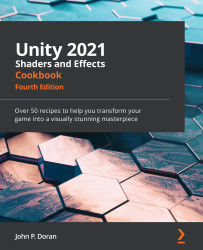Creating a night-vision screen effect
Our next screen effect is definitely a more popular one. A night-vision screen effect is seen in Call of Duty, Halo, and just about any FPS out in the market today. It is the effect of brightening the whole image using that very distinct lime-green color.
In order to achieve our night-vision effect, we need to break down our effect using Photoshop. This is a simple process of finding some reference images online and composing a layered image to see what kinds of blending modes you will need or in which order we will need to combine our layers. The following screenshot shows the result of just performing this process in Photoshop:
Figure 11.9 – The result we are trying to achieve in this recipe
Let's begin to break down our rough Photoshop composite image into its component parts so that we can better understand the assets we will have to gather. In this recipe, we will cover the process of doing this.
...