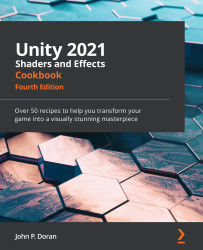Creating a Holographic Shader
More and more space-themed games are being released every year. An important part of a good sci-fi game is the way futuristic technology is presented and integrated into gameplay. There's nothing that screams futuristic more than holograms. Despite being present in many flavors, holograms are often represented as semi-transparent, thin projections of an object. This recipe will show you how to create a shader that simulates such effects. Take this as a starting point: you can add noise, animated scan lines, and vibrations to create a truly outstanding holographic effect. The following screenshot shows an example of a holographic effect:
Figure 3.13 – Holographic effect on a bunny model
Getting ready
Create a shader called Holographic. Attach it to a material (HolographicMat) and assign it to a 3D model in your scene:
Figure 3.14 – Bunny model with the Holographic Material attached
...