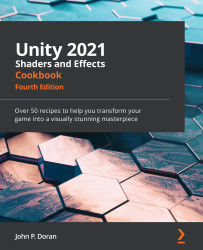Conventions used
There are a number of text conventions used throughout this book.
Code in text: Indicates code words in text, database table names, folder names, filenames, file extensions, pathnames, dummy URLs, user input, and Twitter handles. Here is an example: "Use the vertex color data from our Input struct to be assigned to the o.Albedo parameters in the built-in SurfaceOutput struct."
A block of code is set as follows:
void surf (Input IN, inout SurfaceOutput o)
{
o.Albedo = IN.vertColor.rgb * _MainTint.rgb;
}
When we wish to draw your attention to a particular part of a code block, the relevant lines or items are set in bold:
struct Input
{
float2 uv_MainTex;
float4 vertColor;
};
Bold: Indicates a new term, an important word, or words that you see onscreen. For example, words in menus or dialog boxes appear in the text like this. Here is an example: "From its Inspector tab, make sure that Filter Mode is set to Bilinear."
Tips or important notes
Appear like this.