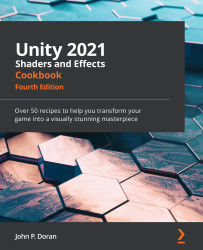Implementing a glowing highlight system
To start off, let's look at a real-world example of a shader we could potentially use. When playing certain kinds of games, you may notice that, when the player faces an object they can interact with, the object may glow, such as in Dontnod Entertainment's Life is Strange, The Fullbright Company's Gone Home, and even in recent mobile games such as Jam City's Harry Potter: Hogwarts Mystery. This is something that we can easily do in Shader Graph, which will also allow us to see a non-trivial example of Shader Graph being used.
Getting ready
Ensure that you have created a project using one of the scriptable render pipelines mentioned in the Creating a URP-based Shader Graph project recipe in Chapter 13, Shader Graph – 2D. For the purposes of this chapter, we will be using the HDRP, so you can select High Definition RP/3D Sample Scene (HDRP) instead of the URP options when creating the new project.
Note
In...