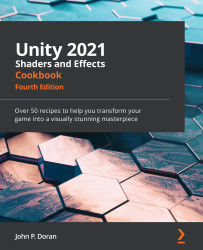What this book covers
Chapter 1, Post Processing Stack, introduces you to the Post Processing Stack, which will allow users to tweak their game's appearance without having to write any additional scripts.
Chapter 2, Creating Your First Shader, introduces you to the world of shader coding in Unity. You will build some basic shaders and learn how to introduce tweakable properties in your shaders to make them more interactive.
Chapter 3, Working with Surface Shaders, covers the most common and useful techniques that you can implement with Surface Shaders, including how to use textures and normal maps for your models.
Chapter 4, Working with Texture Mapping, will show how to use textures to animate, blend, and drive any other property that you like.
Chapter 5, Understanding Lighting Models, gives you an in-depth explanation of how shaders model the behavior of light. This chapter teaches you how to create custom lighting models used to simulate special effects, such as toon shading.
Chapter 6, Physically Based Rendering, shows you that physically based rendering is the standard technology used by Unity 5 to bring realism to your games. This chapter explains how to make the most out of it by mastering transparencies, reflective surfaces, and global illumination.
Chapter 7, Vertex Functions, teaches you how shaders can be used to alter the geometry of an object. This chapter introduces vertex modifiers and uses them to bring volumetric explosions, snow shaders, and other effects to life.
Chapter 8, Fragment Shaders and Grab Passes, explains how to use grab passes to make materials that emulate the deformations generated by semi-transparent materials.
Chapter 9, Mobile Shader Adjustment, helps you optimize your shaders to get the most out of any device.
Chapter 10, Screen Effects with Unity Render Textures, shows you how to create special effects and visuals that would otherwise be impossible to achieve.
Chapter 11, Gameplay and Screen Effects, tells you how post-processing effects can be used to complement your gameplay, simulating, for instance, a night-vision effect.
Chapter 12, Advanced Shading Techniques, introduces the most advanced techniques in this book, such as fur shading and heatmap rendering.
Chapter 13, Shader Graph – 2D, explains how to set up a project to use Unity's newly added Shader Graph editor. We cover how to create a simple Shader Graph, how to expose properties, and explore the ways that we can use Shader Graph for 2D games.
Chapter 14, Shader Graph – 3D, expands on the knowledge from the previous chapter and shows how to use Shader Graph for 3D games with examples such as how to interact with the Shader Graph through code using a glow highlight system, creating a portal shader, and using custom Shader Graph functions.