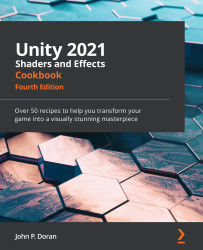Creating a shader with normal mapping
Every triangle of a 3D model has a facing direction, which is the direction that it is pointing toward. It is often represented with an arrow placed in the center of the triangle and is orthogonal to the surface. The facing direction plays an important role in the way light reflects on a surface. If two adjacent triangles face different directions, they will reflect lights at different angles, so they will be shaded differently. For curved objects, this is a problem: it is obvious that the geometry is made out of flat triangles.
To avoid this problem, the way the light reflects on a triangle doesn't take its facing direction into account, but its normal direction instead. As stated in the Adding a texture to a shader recipe, vertices can store data; the normal direction is the most used information after the UV data. This is a vector of unit length (which means it has a length of 1), which indicates the direction the vertex is facing.
...