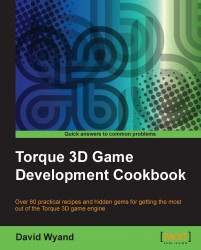Datablock objects have static properties and are used as a common data store between game objects that derive from the GameBase class. They are defined on the server and are passed to clients (by SimObject ID only) during the initial transmission of a game level. In this recipe we'll see how to build a new Datablock object.
Creating a Datablock instance is straight forward. Here we will create a StaticShapeData
Datablock, one of many possible Datablock classes as follows:
datablock StaticShapeData(MyShapeData)
{
category = "Scenic";
shapeFile = "art/shapes/rocks/rock1.dts";
computeCRC = true;
isInvincible = true;
};We use the datablock keyword when creating a new Datablock class object and always give it a unique global name. This name is used by other objects to reference this Datablock through the use of datablock property of the GameBase class.
If we happen to create two Datablock instances with the same global name but of different classes, then a Cannot Re-declare data block with a different class error is output to the console and nothing is done with the second Datablock instance. However, if the two global names and classes match, then all of the properties from the second Datablock instance are copied into the first.
There are a number of different things to keep in mind when it comes to creating a Datablock instance. Let's take a look at them.
We can base the properties of one
Datablock instance on a previously created Datablock instance through the use of a copy source during the creation of the Datablock object. The process is the same as when using the new keyword. See the Creating a new SimObject instance recipe for more information on using a copy source.
The SimObject ID of a Datablock instance comes from a special pool that is reserved for the Datablock class. This ID pool only allows 1024 Datablock instances to be defined per game level. This number may be increased by changing the source code of Torque 3D. It is this special SimObject ID that is transferred between the server and client in a multiplayer game, and is used by the GameBase derived classes to reference their Datablock object on the client.
Use of the datablock
keyword should be limited to the server script files. Only the server keeps a track of the special Datablock ID pool, and all the Datablock objects on the client are deleted just prior to a game level being loaded.
Once a Datablock object has been created, its properties should be considered static. It is possible to modify the properties of a Datablock
object at any time, just as with any other SimObject, but this should be avoided. The modified Datablock properties are not retransmitted between the server and client and will result in strange errors during game play.