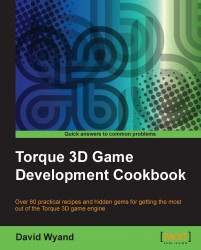One or more RSS (Rich Site Summary) feeds can be quite useful for a game. They could provide game news directly to the game client, a message of the day published to the chat window, or a summary of the current leader board.
An RSS feed is essentially a stream of data in an XML format, supplied by an HTTP server that we may parse for our own needs. In this recipe, we will learn how to retrieve an RSS feed from a server and parse its results. Our example will be the community blog feed from the GarageGames.com site.
We will be making TorqueScript changes in a project based on the Torque 3D's Full template, using the Empty Terrain level. If you haven't already, use the Torque Project Manager (Project Manager.exe) to create a new project from the Full template; it will be found under the My Projects directory. After that, start your favorite script editor, such as Torsion, and let's get going!