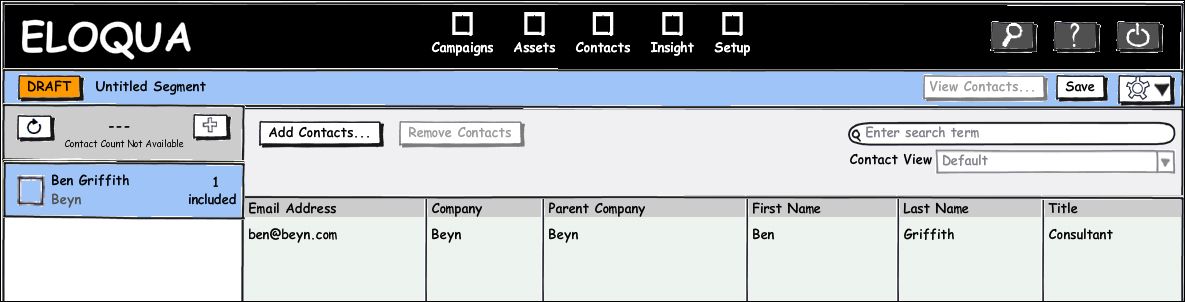Now that the e-mail has been created, we will need a segment to send the e-mail to. Segments are groups of contacts that can be a combination of static members and members that are dynamically pulled based on filter criteria. They are used to feed campaigns in Eloqua, and will be covered in more depth in Chapter 8, Contact Segmentation. For this campaign, you will create a segment with yourself as the sole member. Navigate to Contacts | Contacts.
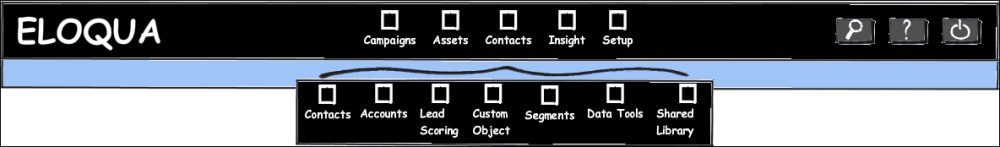
In the search input, enter your e-mail address.
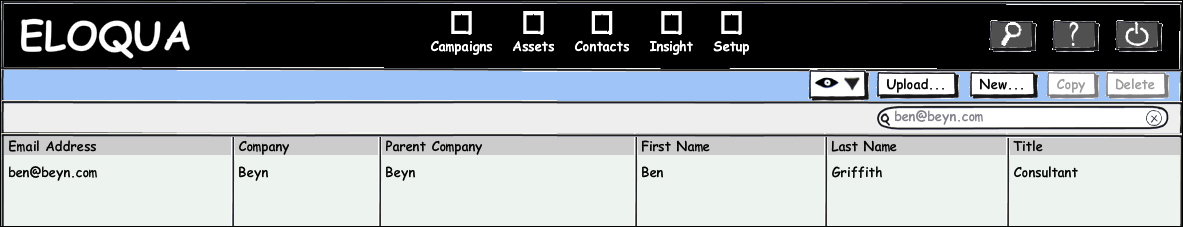
If you are not found as a contact in the system, we will create you as a contact by clicking on the New…button near the top-right corner of the screen. All the known individuals with which you would like to interact using Eloqua must exist as contacts within the system.
You should enter at minimum: e-mail, first name, last name, and company for your contact and finish by clicking on Save.
Now that you know you exist in the system as a contact, create a segment and add yourself to it. Navigate to Contacts | Segments and click on Create a Segment. In the Template Chooser window, select Blank Segment and click on Choose.
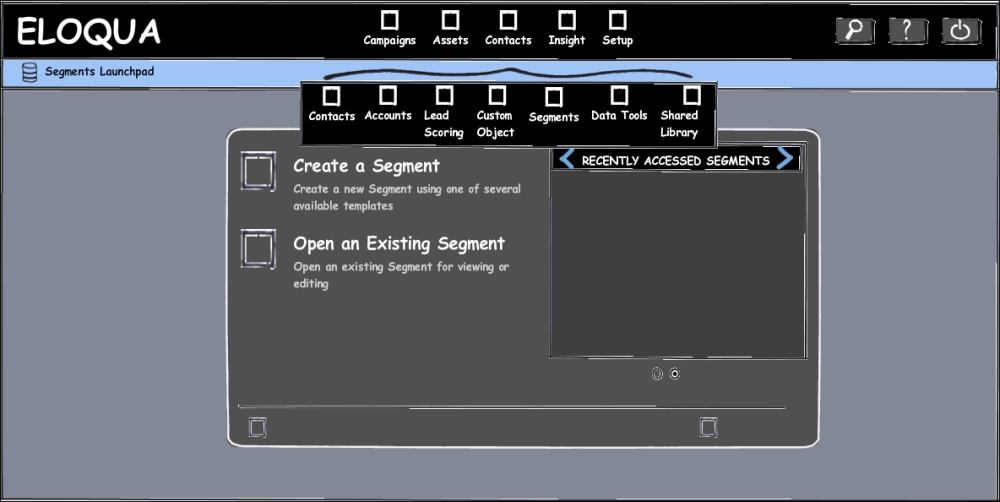
You are now in the segment editor. In the left panel, the list of segment components will be listed once we have one or more. To add one, we can click on the large + button, where we'll have the option of adding any of the following components: Filter Criteria, Individual Contacts, Upload Contacts..., Shared Filter..., and Shared List....
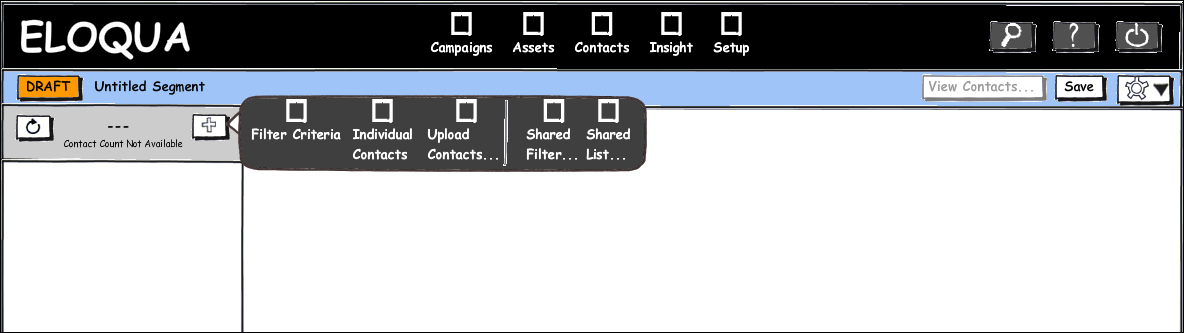
You just want to add yourself to this segment, so select Individual Contacts, which will add a segment component in the left panel and display the list of contacts for the segment component in the right panel.
Click on Add Contacts... to open another modal window, where you can search for your contact and add it to the list. The segment component in the left panel should update to display 1 included. Before saving this segment, you may right-click on the segment component in the left panel and select Settings to enter a name and description for this segment component, such as Ben Griffith and Beyn respectively. Click on Save when finished and enter a name for the segment. For example, Beyn - Ben Griffith.