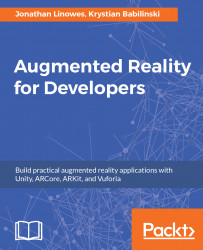Augmented Reality has been said to be the next major computing platform. This book shows you how to build exciting AR applications with Unity 3D and the leading AR toolkits for a spectrum of mobile and wearable devices. The book opens with an introduction to augmented reality, including the markets, technologies, and development tools. You will begin with setting up your development machine for Android, iOS, and/or Windows development, and learn the basics of using Unity and the Vuforia AR platform as well as the open source ARToolKit, Microsoft Mixed Reality toolkit, Google ARCore, and Apple’s ARKit! You will then focus on building AR applications, exploring a variety of recognition targeting methods. You will go through full projects illustrating key business sectors, including marketing, education, industrial training, and gaming. Throughout the book, we introduce major concepts in AR development, best practices in user experience, and important software design patterns that every professional and aspiring software developer should use. It was quite a challenge to construct the book in a way that (hopefully) retains its usefulness and relevancy for years to come. There is an ever-increasing number of platforms, toolkits, and AR-capable devices emerging each year. There are solid general-purpose toolkits such as Vuforia and the open-source ARToolkit, which support both Android and iOS devices. There is the beta Microsoft HoloLens and its Mixed Reality Toolkit for Unity. We had nearly completed writing this book when Apple announced its debut into the market with ARKit, and Google ARCore, so we took the time to integrate ARKit and ARCore into our chapter projects too. By the end of this book, you will gain the necessary knowledge to make quality content appropriate for a range of AR devices, platforms, and intended uses.
Chapter 1, Augment Your World, will introduce you to augmented reality and how it works, including a range of best practices, devices, and practical applications.
Chapter 2, Setting Up Your System, walks you through installing Unity, Vuforia, ARToolkit, and other software needed to develop AR projects on Windows or Mac development machines. It also includes a brief tutorial on how to use Unity.
Chapter 3, Building Your App, continues from Chapter 2, Setting Up Your System, to ensure that your system is set up to build and run AR on your preferred target devices, including Android, iOS, and Windows Mixed Reality (HoloLens).
Chapter 4, Augmented Business Cards, takes you through the building of an app that augments your business card. Using a drone photography company as the example, we make its business card come to life with a flying drone in AR.
Chapter 5, AR Solar System, demonstrates the application of AR for science and education. We build an animated model of the solar system using actual NASA scale, orbits, and texture data.
Chapter 6, How to Change a Flat Tire, dives into the Unity user interface (UI) development and also explores the software design pattern, while building a how-to instruction manual. The result is a regular mobile app using text, image, and video media. This is part 1 of the project.
Chapter 7, Augmenting the Instruction Manual, takes the mobile app developed in the previous chapter and augments it, adding 3D AR graphics as a new media type. This project demonstrates how AR need not be the central feature of an app but simply another kind of media.
Chapter 8, Room Decoration with AR, demonstrates the application of AR for design, architecture, and retail visualization. In this project, you can decorate your walls with framed photos, with a world-space toolbar to add, remove, resize, position, and change the pictures and frames.
Chapter 9, Poke the Ball Game, demonstrates the development of a fun ballgame that you can play on your real-world coffee table or desk using virtual balls and game court. You shoot the ball at the goal, aim to win, and keep score.
Each project can be built using a selection of AR toolkits and hardware devices, including Vuforia or the open source ARToolkit for Android or iOS. We also show how to build the same projects to target iOS with Apple ARKit, Google ARCore, and HoloLens with the Microsoft Mixed Reality Toolkit.
Requirements will depend on what you are using for a development machine, preferred AR toolkit, and target device. We assume you are developing on a Windows 10 PC or on a macOS. You will need a device to run your AR apps, whether that be an Android smartphone or tablet, an iOS iPhone or iPad, or Microsoft HoloLens.
All the software required for this book are described and explained in Chapter 2, Setting Up Your System, and Chapter 3, Building Your App, which include web links to download what you may need. Please refer to Chapter 3, Building Your App, to understand the specific combinations of development OS, AR toolkit SDK, and target devices supported.
The ideal target audience for this book is developers who have some experience in mobile development, either Android or iOS. Some broad web development experience would also be beneficial.
In this book, you will find a number of text styles that distinguish between different kinds of information. Here are some examples of these styles and an explanation of their meaning.
Code words in text, database table names, folder names, filenames, file extensions, pathnames, dummy URLs, user input, and Twitter handles are shown as follows: "We can include other contexts through the use of the include directive."
A block of code is set as follows:
[default] exten => s,1,Dial(Zap/1|30) exten => s,2,Voicemail(u100) exten => s,102,Voicemail(b100) exten => i,1,Voicemail(s0)
When we wish to draw your attention to a particular part of a code block, the relevant lines or items are set in bold:
[default]
exten => s,1,Dial(Zap/1|30)
exten => s,2,Voicemail(u100)
exten => s,102,Voicemail(b100)
exten => i,1,Voicemail(s0)Any command-line input or output is written as follows:
# cp /usr/src/asterisk-addons/configs/cdr_mysql.conf.sample /etc/asterisk/cdr_mysql.conf
New terms and important words are shown in bold. Words that you see on the screen, for example, in menus or dialog boxes, appear in the text like this: "Clicking the Next button moves you to the next screen."
Feedback from our readers is always welcome. Let us know what you think about this book—what you liked or disliked. Reader feedback is important for us as it helps us develop titles that you will really get the most out of.
To send us general feedback, simply e-mail [email protected], and mention the book's title in the subject of your message.
If there is a topic that you have expertise in and you are interested in either writing or contributing to a book, see our author guide at www.packtpub.com/authors.
Now that you are the proud owner of a Packt book, we have a number of things to help you to get the most from your purchase.
The completed projects are available on GitHub in an account dedicated to this book: https://github.com/arunitybook. We encourage our readers to submit improvements, issues, and pull requests via GitHub. As AR toolkits and platforms change frequently, we aim to keep the repositories up to date with the help of the community.
You can download the example code files for this book from your account at http://www.packtpub.com. If you purchased this book elsewhere, you can visit http://www.packtpub.com/support and register to have the files emailed directly to you. You can download the code files by following these steps:
- Log in or register to our website using your email address and password.
- Hover the mouse pointer on the
SUPPORTtab at the top. - Click on
Code Downloads & Errata. - Enter the name of the book in the
Searchbox. - Select the book for which you're looking to download the code files.
- Choose from the drop-down menu where you purchased this book from.
- Click on
Code Download.
Once the file is downloaded, please make sure that you unzip or extract the folder using the latest version of:
- WinRAR / 7-Zip for Windows
- Zipeg / iZip / UnRarX for Mac
- 7-Zip / PeaZip for Linux
The code bundle for the book is also hosted on GitHub at https://github.com/PacktPublishing/Augmented-Reality-for-Developers. We also have other code bundles from our rich catalog of books and videos available at https://github.com/PacktPublishing/. Check them out!
We also provide you with a PDF file that has color images of the screenshots/diagrams used in this book. The color images will help you better understand the changes in the output. You can download this file from https://www.packtpub.com/sites/default/files/downloads/AugmentedRealityforDevelopers_ColorImages.pdf.
Although we have taken every care to ensure the accuracy of our content, mistakes do happen. If you find a mistake in one of our books-maybe a mistake in the text or the code-we would be grateful if you could report this to us. By doing so, you can save other readers from frustration and help us improve subsequent versions of this book. If you find any errata, please report them by visiting http://www.packtpub.com/submit-errata, selecting your book, clicking on the Errata Submission Form link, and entering the details of your errata. Once your errata are verified, your submission will be accepted and the errata will be uploaded to our website or added to any list of existing errata under the Errata section of that title. To view the previously submitted errata, go to https://www.packtpub.com/books/content/support and enter the name of the book in the search field. The required information will appear under the Errata section.
Piracy of copyrighted material on the internet is an ongoing problem across all media. At Packt, we take the protection of our copyright and licenses very seriously. If you come across any illegal copies of our works in any form on the internet, please provide us with the location address or website name immediately so that we can pursue a remedy. Please contact us at [email protected] with a link to the suspected pirated material. We appreciate your help in protecting our authors and our ability to bring you valuable content.
If you have a problem with any aspect of this book, you can contact us at [email protected], and we will do our best to address the problem.