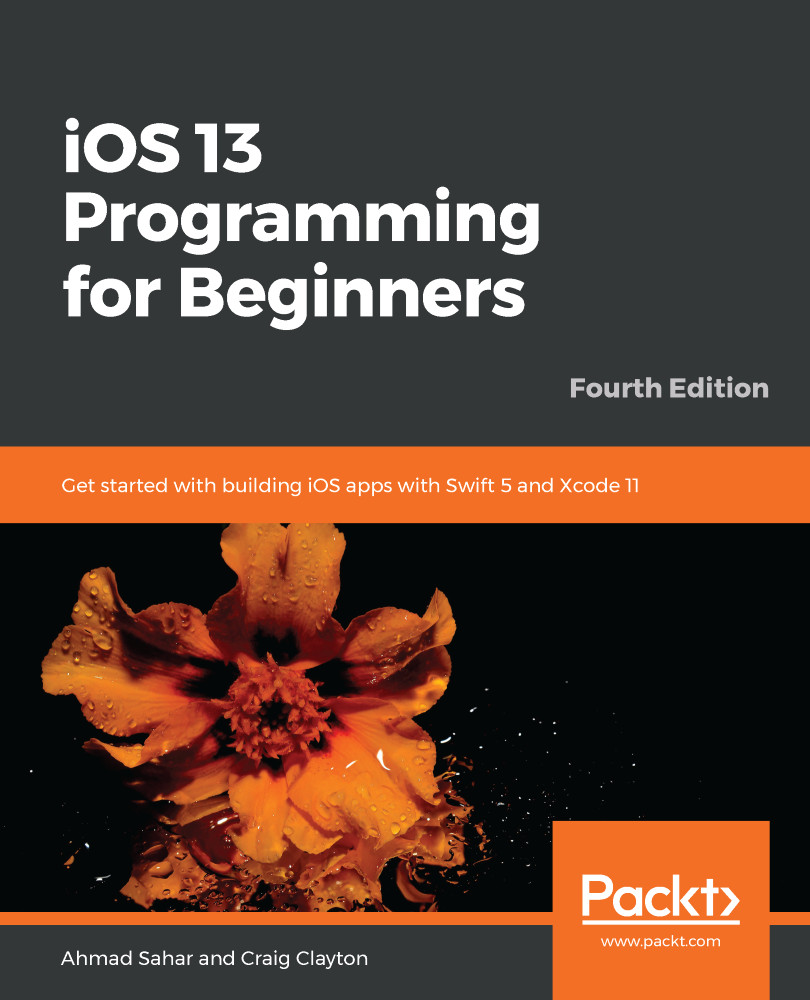In the last chapter, you learned about table views and table view controllers, and completed the implementation of the Locations screen so it now displays a list of restaurant locations.
In this chapter, you'll display restaurant locations on the Map screen using custom pins. When users tap on a pin, they'll see a screen that shows details of a particular restaurant.
To do this, you'll create a new class, RestaurantItem, that conforms to the MKAnnotation protocol. Next, you'll create MapDataManager, a data manager that loads restaurant data from a .plist file and puts it into an array of RestaurantItem instances. You'll make changes to both MapDataManager and ExploreDataManager to avoid redundant code (refactoring).
After that, you'll create MapViewController, a view controller for the Map screen, and configure it to display...