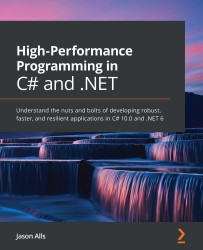Improving ASP.NET performance
Here are some basic tips for improving the performance of web applications and APIs:
- Perform baseline measurements: Before making changes to the performance of your web application or API, take a baseline reading of your program's performance. This way, you can measure any adjustments to see if they improve performance or slow things down.
- Begin by optimizing the code with the largest impact: When you have completed your baseline measurements, start performance tuning on the piece of code that is the least performant and that has the biggest impact on your program's performance. This will provide you with your biggest win.
- Enable HTTP compression: To reduce the size of transmitted files over HTTP/HTTPS and improve network performance, enable compression. There are two types of compression. GZIP compression has been around for many years and is the de facto compression mechanism; it can reduce a file's size by one-third. An alternative compression mechanism is Brotli. Most major browsers have had support for this compression mechanism since 2016/2017.
- Reduce TCP/IP connection overheads: Reducing HTTP requests seriously improves HTTP communication performance. Each request uses network and hardware resources. When a hardware and software-specific number of connections is established, performance will start to show signs of degrading. This can be mitigated by reducing the number of HTTP requests.
- Use HTTP/2 over SSL: HTTP/2 over SSL provides various performance improvements of using HTTP. Multiplexed streams provide bi-directional sequences of text format frames. Server push enables a server to push cacheable data to the client in anticipation that the client may use it. Binary protocols have a lower overhead when it comes to parsing data and they are less prone to errors. Binary protocols offer more security and have better network utilization There are many more optimizations that you gain when you switch to HTTP/2 over SSL.
- Employ minification: Minification is the process of eliminating whitespace and comments in an HTML, CSS, or JavaScript web file. By making the size of the file smaller and by enabling compression, you can seriously speed up the network transmission of files, especially over poor Wi-Fi.
- Place CSS in the head so that it loads first: To efficiently render a web page, it is best to load the complete CSS before rendering to prevent reflows.
- Place JavaScript at the end of HTML files: For vanilla HTML, CSS, and JavaScript applications, the preferred location for JavaScript files is at the bottom of HTML files, before the closing
bodytag. For heavy framework-based applications, bootstrapping will be beneficial as only the JavaScript that is needed is loaded. An alternative is isomorphic JavaScript for rendering pages on both the client and the server. Isomorphic applications improve SEO, performance, and maintainability. - Reduce image size: Images can vary greatly in size. Reduce the size of the images that are used on a page. When used with minification and compression, this technique can help fancy-looking web pages load fast.
You can find out more about other techniques for improving ASP.NET performance in the Further reading section. Now, let's summarize what we have learned in this chapter.