Overview of this book
Learn Python Programming, Third Edition is both a theoretical and practical introduction to Python, an extremely flexible and powerful programming language that can be applied to many disciplines. This book will make learning Python easy and give you a thorough understanding of the language. You'll learn how to write programs, build modern APIs, and work with data by using renowned Python data science libraries.
This revised edition covers the latest updates on API management, packaging applications, and testing. There is also broader coverage of context managers and an updated data science chapter.
The book empowers you to take ownership of writing your software and become independent in fetching the resources you need. You will have a clear idea of where to go and how to build on what you have learned from the book.
Through examples, the book explores a wide range of applications and concludes by building real-world Python projects based on the concepts you have learned.
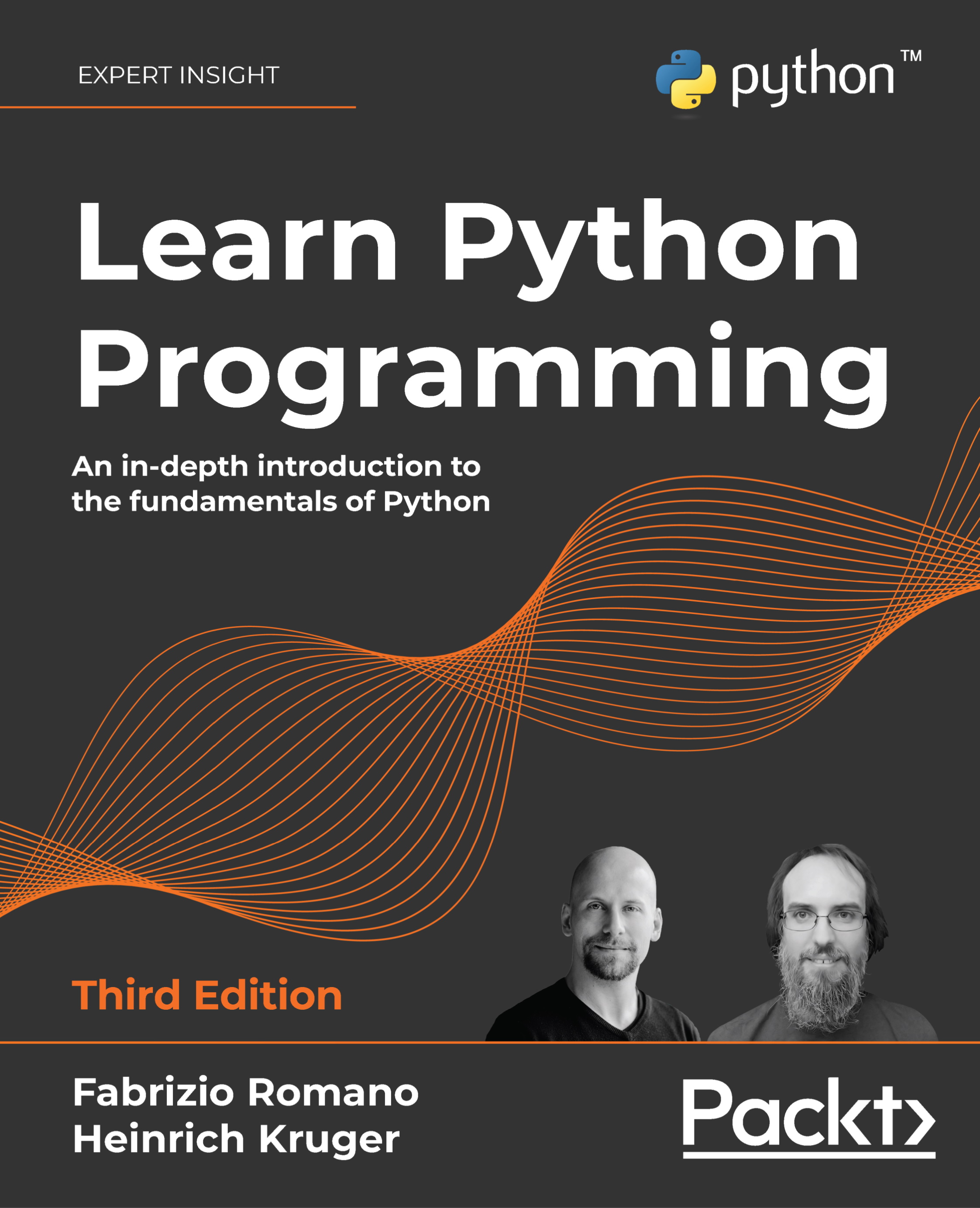
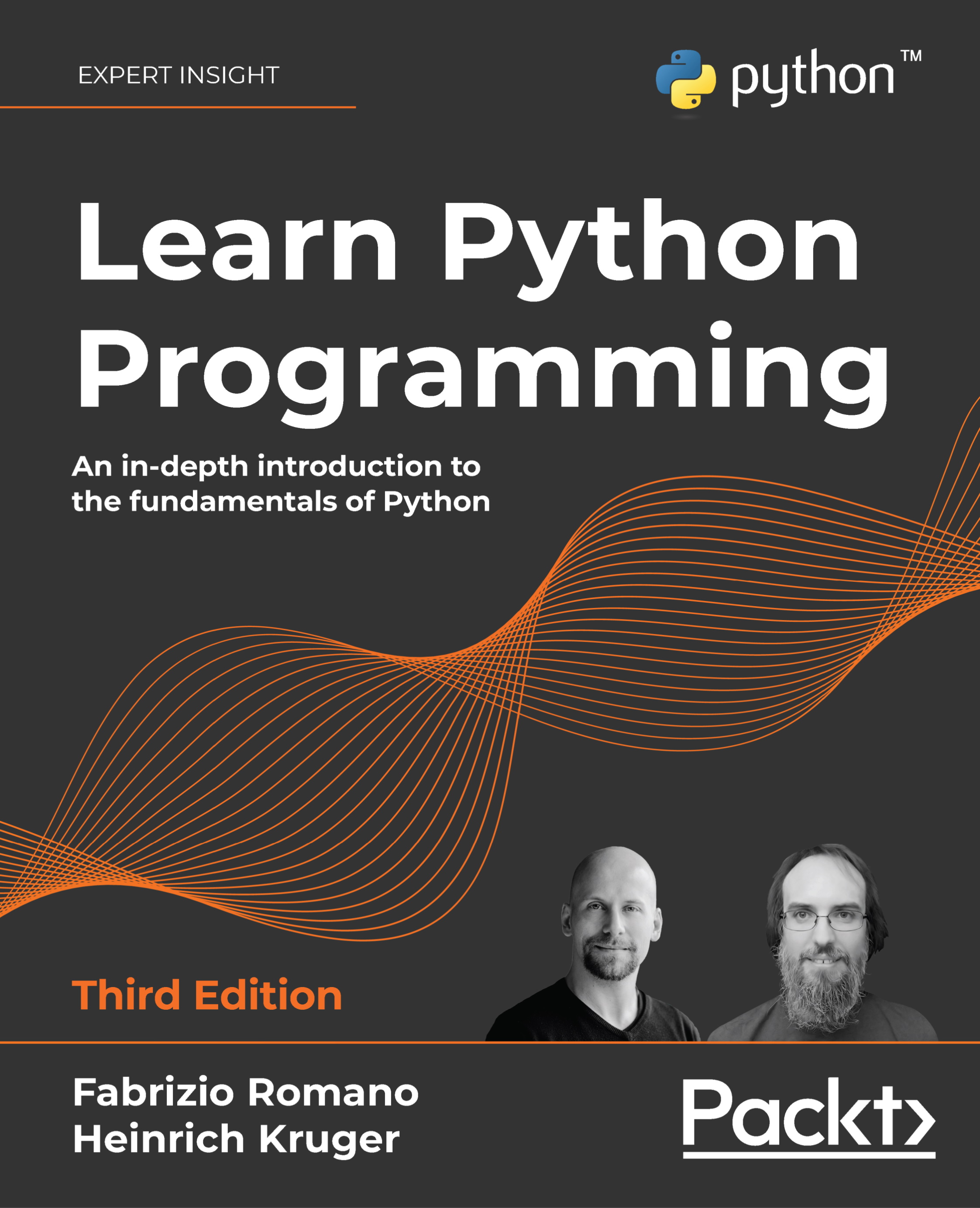
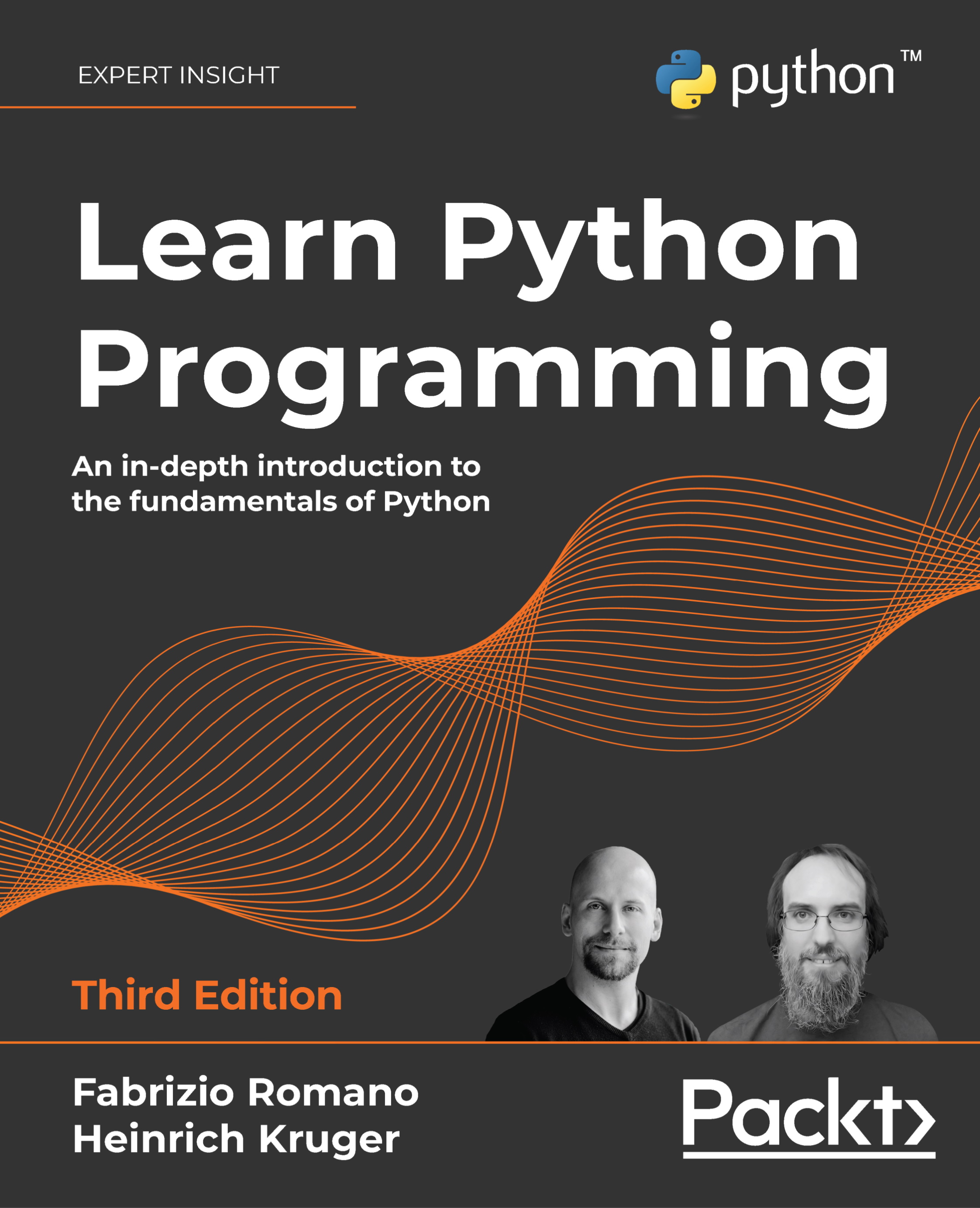
 Free Chapter
Free Chapter
