Let's start by exploring Python's built-in data types for numbers. Python was designed by a man with a master's degree in mathematics and computer science, so it's only logical that it has amazing support for numbers.
Numbers are immutable objects.
Integers
Python integers have an unlimited range, subject only to the available virtual memory. This means that it doesn't really matter how big a number you want to store is—as long as it can fit in your computer's memory, Python will take care of it.
Integer numbers can be positive, negative, or 0 (zero). They support all the basic mathematical operations, as shown in the following example:
>>> a = 14
>>> b = 3
>>> a + b
17
>>> a - b
11
>>> a * b
42
>>> a / b
4.666666666666667
>>> a // b
4
>>> a % b
2
>>> a ** b
2744
The preceding code should be easy to understand. Just notice one important thing: Python has two division operators, one performs the so-called true division (/), which returns the quotient of the operands, and another one, the so-called integer division (//), which returns the floored quotient of the operands.
It might be worth noting that in Python 2 the division operator / behaves differently than in Python 3.
Let's see how division behaves differently when we introduce negative numbers:
>>> 7 / 4
1.75
>>> 7 // 4
1
>>> -7 / 4
-1.75
>>> -7 // 4
-2
This is an interesting example. If you were expecting a -1 on the last line, don't feel bad, it's just the way Python works. Integer division in Python is always rounded toward minus infinity. If, instead of flooring, you want to truncate a number to an integer, you can use the built-in int() function, as shown in the following example:
>>> int(1.75)
1
>>> int(-1.75)
-1
Notice that the truncation is done toward 0.
The int() function can also return integer numbers from string representation in a given base:
>>> int('10110', base=2)
22
It's worth noting that the power operator, **, also has a built-in function counterpart, pow(), shown in the example below:
>>> pow(10, 3)
1000.0 # result is float
>>> 10 ** 3
1000 # result is int
>>> pow(10, -3)
0.001
>>> 10 ** -3
0.001
There is also an operator to calculate the remainder of a division. It's called the modulo operator, and it's represented by a percentage symbol (%):
>>> 10 % 3
1
>>> 10 % 4
2
The pow() function allows a third argument to perform modular exponentiation. The form with three arguments now accepts a negative exponent in the case where the base is relatively prime to the modulus.
The result is the modular multiplicative inverse of the base (or a suitable power of that, when the exponent is negative, but not -1), modulo the third argument. Here's an example:
>>> pow(123, 4)
228886641
>>> pow(123, 4, 100)
41 # notice: 228886641 % 100 == 41
>>> pow(37, -1, 43)
7
>>> 7 * 37 % 43
1
One nice feature introduced in Python 3.6 is the ability to add underscores within number literals (between digits or base specifiers, but not leading or trailing). The purpose is to help make some numbers more readable, such as 1_000_000_000:
>>> n = 1_024
>>> n
1024
>>> hex_n = 0x_4_0_0
>>> hex_n
1024
Booleans
Boolean algebra is that subset of algebra in which the values of the variables are the truth values, true and false. In Python, True and False are two keywords that are used to represent truth values. Booleans are a subclass of integers, so True and False behave respectively like 1 and 0. The equivalent of the int class for Booleans is the bool class, which returns either True or False. Every built-in Python object has a value in the Boolean context, which means they basically evaluate to either True or False when fed to the bool function. We'll see all about this in Chapter 3, Conditionals and Iteration.
Boolean values can be combined in Boolean expressions using the logical operators and, or, and not. Again, we'll see them in full in the next chapter, so for now let's just see a simple example:
>>> int(True)
1
>>> int(False)
0
>>> bool(1)
True
>>> bool(-42)
True
>>> bool(0)
False
>>>
>>> not True
False
>>> not False
True
>>> True and True
True
>>> False or True
True
You can see that True and False are subclasses of integers when you try to add them. Python upcasts them to integers and performs the addition:
>>> 1 + True
2
>>> False + 42
42
>>> 7 - True
6
Upcasting is a type conversion operation that goes from a subclass to its parent. In this example, True and False, which belong to a class derived from the integer class, are converted back to integers when needed. This topic is about inheritance and will be explained in detail in Chapter 6, OOP, Decorators, and Iterators.
Real numbers
Real numbers, or floating point numbers, are represented in Python according to the IEEE 754 double-precision binary floating point format, which is stored in 64 bits of information divided into three sections: sign, exponent, and mantissa.
Several programming languages give coders two different formats: single and double precision. The former takes up 32 bits of memory, the latter 64. Python supports only the double format. Let's see a simple example:
>>> pi = 3.1415926536
>>> radius = 4.5
>>> area = pi * (radius ** 2)
>>> area
63.617251235400005
In the calculation of the area, we wrapped the radius ** 2 within parentheses. Even though that wasn't necessary because the power operator has higher precedence than the multiplication one, we think the formula reads more easily like that. Moreover, should you get a slightly different result for the area, don't worry. It might depend on your OS, how Python was compiled, and so on. As long as the first few decimal digits are correct, you know it's a correct result.
The sys.float_info sequence holds information about how floating point numbers will behave on your system. This is an example of what you might see:
>>> import sys
>>> sys.float_info
sys.float_info(
max=1.7976931348623157e+308, max_exp=1024, max_10_exp=308,
min=2.2250738585072014e-308, min_exp=-1021, min_10_exp=-307,
dig=15, mant_dig=53, epsilon=2.220446049250313e-16, radix=2,
rounds=1
)
Let's make a few considerations here: we have 64 bits to represent floating point numbers. This means we can represent at most 264 (that is 18,446,744,073,709,551,616) distinct numbers. Take a look at the max and epsilon values for the float numbers, and you will realize that it's impossible to represent them all. There is just not enough space, so they are approximated to the closest representable number. You probably think that only extremely big or extremely small numbers suffer from this issue. Well, think again and try the following in your console:
>>> 0.3 - 0.1 * 3
-5.551115123125783e-17
What does this tell you? It tells you that double precision numbers suffer from approximation issues even when it comes to simple numbers like 0.1 or 0.3. Why is this important? It can be a big problem if you are handling prices, or financial calculations, or any kind of data that need not to be approximated. Don't worry, Python gives you the Decimal type, which doesn't suffer from these issues; we'll see them in a moment.
Complex numbers
Python gives you complex numbers support out of the box. If you don't know what complex numbers are, they are numbers that can be expressed in the form a + ib, where a and b are real numbers, and i (or j if you're an engineer) is the imaginary unit; that is, the square root of -1. a and b are called, respectively, the real and imaginary part of the number.
It is perhaps unlikely that you will use them, unless you're coding something scientific. Nevertheless, let's see a small example:
>>> c = 3.14 + 2.73j
>>> c = complex(3.14, 2.73)
>>> c.real
3.14
>>> c.imag
2.73
>>> c.conjugate()
(3.14-2.73j)
>>> c * 2
(6.28+5.46j)
>>> c ** 2
(2.4067000000000007+17.1444j)
>>> d = 1 + 1j
>>> c - d
(2.14+1.73j)
Fractions and decimals
Let's finish the tour of the number department with a look at fractions and decimals. Fractions hold a rational numerator and denominator in their lowest forms. Let's see a quick example:
>>> from fractions import Fraction
>>> Fraction(10, 6)
Fraction(5, 3) # notice it's been simplified
>>> Fraction(1, 3) + Fraction(2, 3)
Fraction(1, 1)
>>> f = Fraction(10, 6)
>>> f.numerator
5
>>> f.denominator
3
>>> f.as_integer_ratio()
(5, 3)
The as_integer_ratio() method has also been added to integers and Booleans. This is helpful, as it allows you to use it without needing to worry about what type of number is being worked with.
Although Fraction objects can be very useful at times, it's not that common to spot them in commercial software. Instead, it is much more common to see decimal numbers being used in all those contexts where precision is everything; for example, in scientific and financial calculations.
It's important to remember that arbitrary precision decimal numbers come at a price in terms of performance, of course. The amount of data to be stored for each number is greater than it is for Fractions or floats. The way they are handled also requires the Python interpreter to work harder behind the scenes. Another interesting thing to note is that you can get and set the precision by accessing decimal.getcontext().prec.
Let's see a quick example with decimal numbers:
>>> from decimal import Decimal as D
>>> D(3.14)
Decimal('3.140000000000000124344978758017532527446746826171875')
>>> D('3.14')
Decimal('3.14')
>>> D(0.1) * D(3) - D(0.3)
Decimal('2.775557561565156540423631668E-17')
>>> D('0.1') * D(3) - D('0.3')
Decimal('0.0')
>>> D('1.4').as_integer_ratio()
(7, 5)
Notice that when we construct a Decimal number from a float, it takes on all the approximation issues a float may come with. On the other hand, when we create a Decimal from an integer or a string representation of a number, then the Decimal will have no approximation issues, and therefore no quirky behavior. When it comes to currency or situations in which precision is of utmost importance, use decimals.
This concludes our introduction to built-in numeric types. Let's now look at sequences.
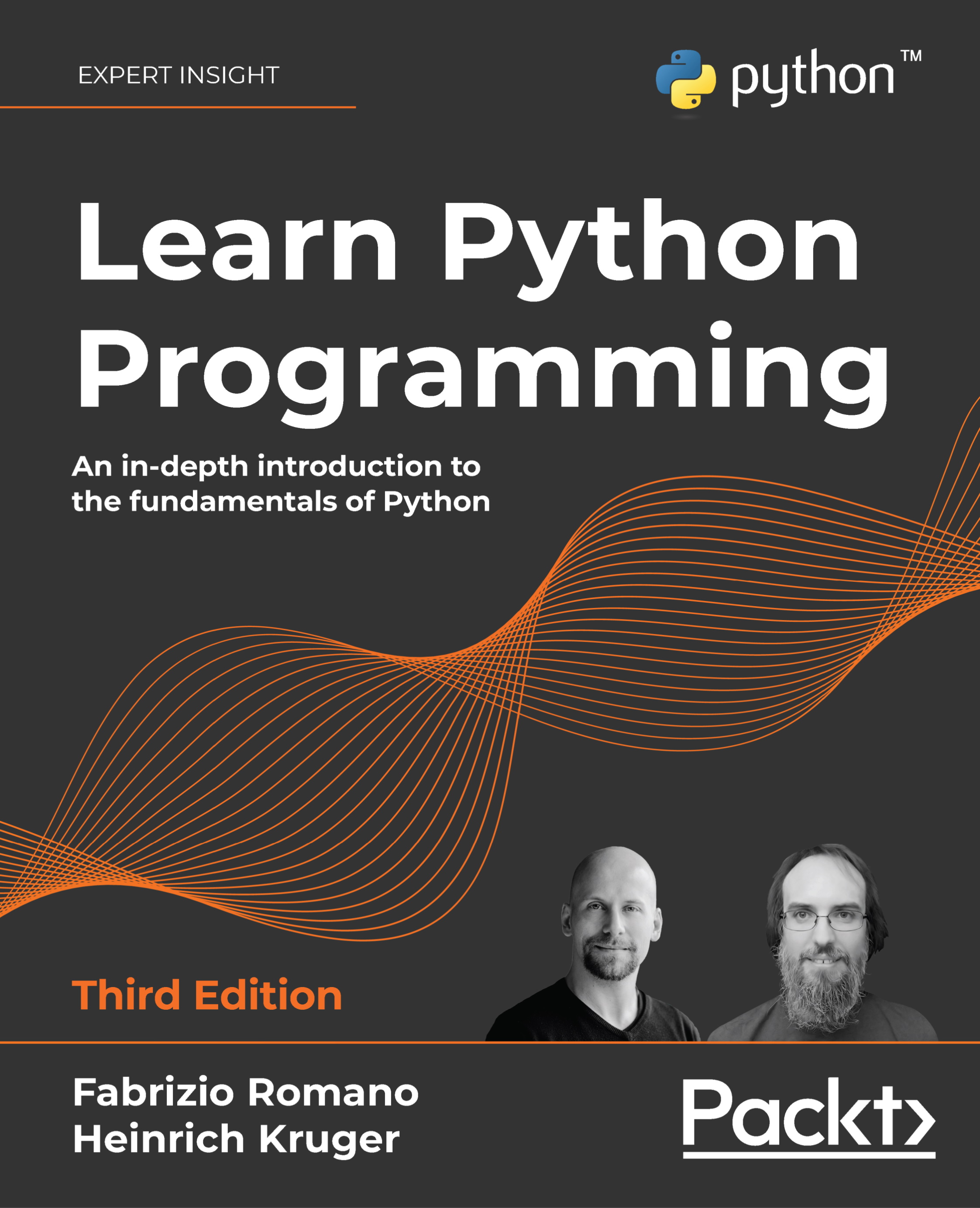
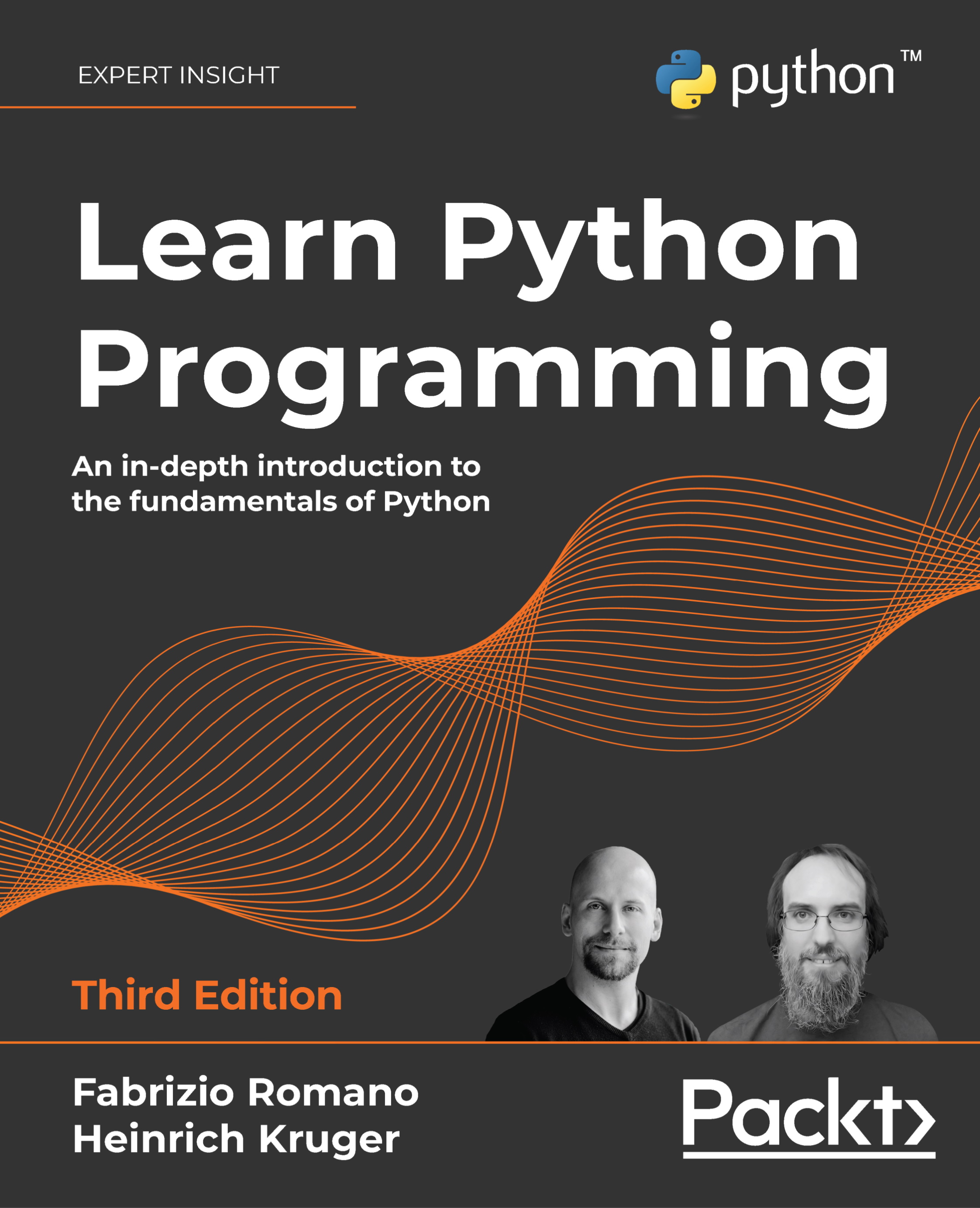
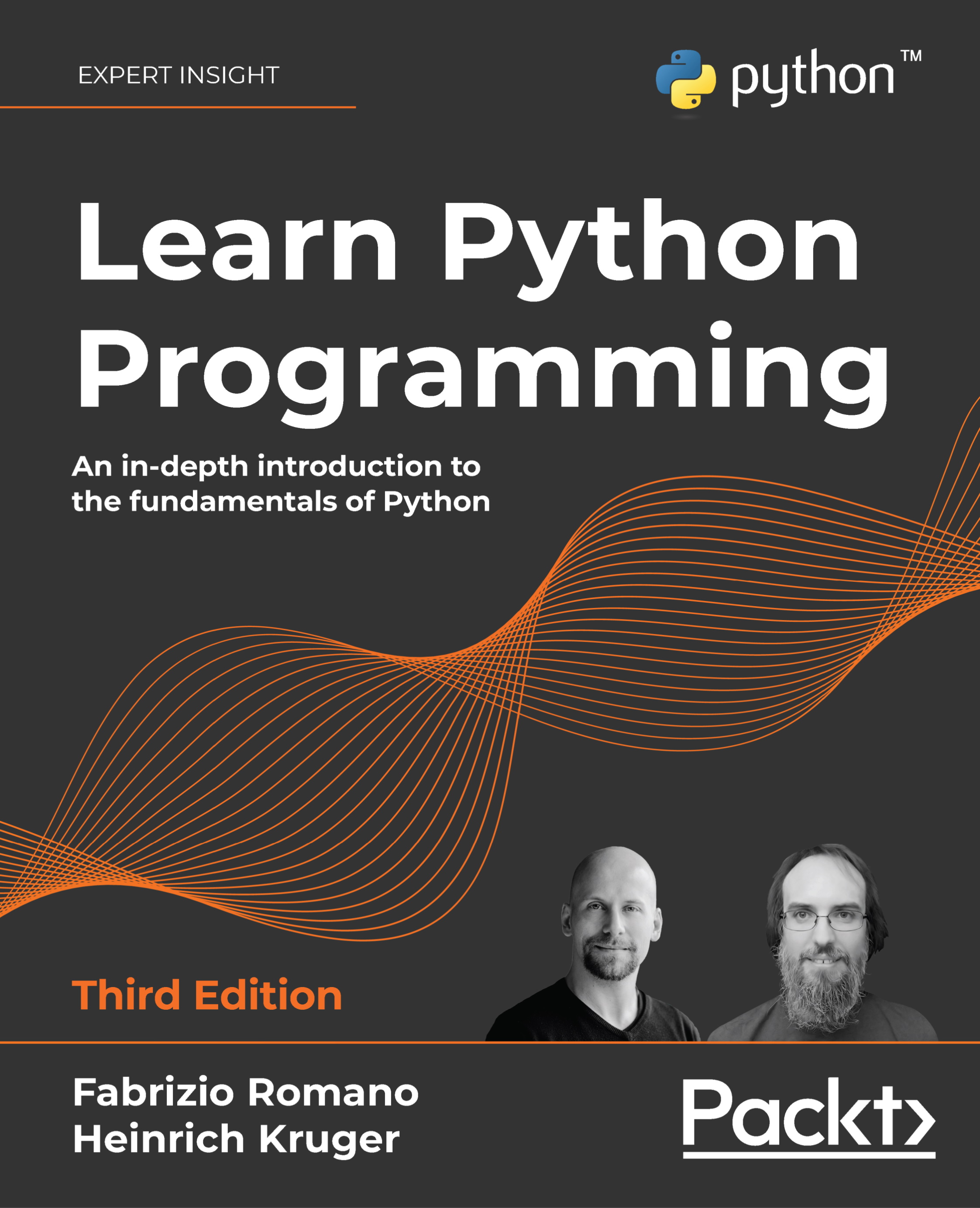
 Free Chapter
Free Chapter
