Let's start with immutable sequences: strings, tuples, and bytes.
Strings and bytes
Textual data in Python is handled with str objects, more commonly known as strings. They are immutable sequences of Unicode code points. Unicode code points can represent a character, but can also have other meanings, such as when formatting, for example. Python, unlike other languages, doesn't have a char type, so a single character is rendered simply by a string of length 1.
Unicode is an excellent way to handle data, and should be used for the internals of any application. When it comes to storing textual data though, or sending it on the network, you will likely want to encode it, using an appropriate encoding for the medium you are using. The result of an encoding produces a bytes object, whose syntax and behavior is similar to that of strings. String literals are written in Python using single, double, or triple quotes (both single or double). If built with triple quotes, a string can span multiple lines. An example will clarify this:
>>>
>>> str1 = 'This is a string. We built it with single quotes.'
>>> str2 = "This is also a string, but built with double quotes."
>>> str3 = '''This is built using triple quotes,
... so it can span multiple lines.'''
>>> str4 = """This too
... is a multiline one
... built with triple double-quotes."""
>>> str4
'This too\nis a multiline one\nbuilt with triple double-quotes.'
>>> print(str4)
This too
is a multiline one
built with triple double-quotes.
In #A and #B, we print str4, first implicitly, and then explicitly, using the print() function. A good exercise would be to find out why they are different. Are you up to the challenge? (Hint: look up the str() and repr() functions.)
Strings, like any sequence, have a length. You can get this by calling the len() function:
>>> len(str1)
49
Python 3.9 has introduced two new methods that deal with the prefixes and suffixes of strings. Here's an example that explains the way they work:
>>> s = 'Hello There'
>>> s.removeprefix('Hell')
'o There'
>>> s.removesuffix('here')
'Hello T'
>>> s.removeprefix('Ooops')
'Hello There'
The nice thing about them is shown by the last instruction: when we attempt to remove a prefix or suffix which is not there, the method simply returns a copy of the original string. This means that these methods, behind the scenes, are checking if the prefix or suffix matches the argument of the call, and when that's the case, they remove it.
Encoding and decoding strings
Using the encode/decode methods, we can encode Unicode strings and decode bytes objects. UTF-8 is a variable-length character encoding, capable of encoding all possible Unicode code points. It is the most widely used encoding for the web. Notice also that by adding the literal b in front of a string declaration, we're creating a bytes object:
>>> s = "This is üŋíc0de"
>>> type(s)
<class 'str'>
>>> encoded_s = s.encode('utf-8')
>>> encoded_s
b'This is \xc3\xbc\xc5\x8b\xc3\xadc0de' # result: bytes object
>>> type(encoded_s)
<class 'bytes'>
>>> encoded_s.decode('utf-8')
'This is üŋíc0de'
>>> bytes_obj = b"A bytes object"
>>> type(bytes_obj)
<class 'bytes'>
Indexing and slicing strings
When manipulating sequences, it's very common to access them at one precise position (indexing), or to get a sub-sequence out of them (slicing). When dealing with immutable sequences, both operations are read-only.
While indexing comes in one form—zero-based access to any position within the sequence—slicing comes in different forms. When you get a slice of a sequence, you can specify the start and stop positions, along with the step. They are separated with a colon (:) like this: my_sequence[start:stop:step]. All the arguments are optional; start is inclusive, and stop is exclusive. It's probably better to see an example, rather than try to explain them any further with words:
>>> s = "The trouble is you think you have time."
>>> s[0]
'T'
>>> s[5]
'r'
>>> s[:4]
'The '
>>> s[4:]
'trouble is you think you have time.'
>>> s[2:14]
'e trouble is'
>>> s[2:14:3]
'erb '
>>> s[:]
'The trouble is you think you have time.'
The last line is quite interesting. If you don't specify any of the parameters, Python will fill in the defaults for you. In this case, start will be the start of the string, stop will be the end of the string, and step will be the default: 1. This is an easy and quick way of obtaining a copy of the string s (the same value, but a different object). Can you think of a way to get the reversed copy of a string using slicing (don't look it up—find it for yourself)?
String formatting
One of the features strings have is the ability to be used as a template. There are several different ways of formatting a string, and for the full list of possibilities, we encourage you to look up the documentation. Here are some common examples:
>>> greet_old = 'Hello %s!'
>>> greet_old % 'Fabrizio'
'Hello Fabrizio!'
>>> greet_positional = 'Hello {}!'
>>> greet_positional.format('Fabrizio')
'Hello Fabrizio!'
>>> greet_positional = 'Hello {} {}!'
>>> greet_positional.format('Fabrizio', 'Romano')
'Hello Fabrizio Romano!'
>>> greet_positional_idx = 'This is {0}! {1} loves {0}!'
>>> greet_positional_idx.format('Python', 'Heinrich')
'This is Python! Heinrich loves Python!'
>>> greet_positional_idx.format('Coffee', 'Fab')
'This is Coffee! Fab loves Coffee!'
>>> keyword = 'Hello, my name is {name} {last_name}'
>>> keyword.format(name='Fabrizio', last_name='Romano')
'Hello, my name is Fabrizio Romano'
In the previous example, you can see four different ways of formatting strings. The first one, which relies on the % operator, is deprecated and shouldn't be used anymore. The current, modern way to format a string is by using the format() string method. You can see, from the different examples, that a pair of curly braces acts as a placeholder within the string. When we call format(), we feed it data that replaces the placeholders. We can specify indexes (and much more) within the curly braces, and even names, which implies we'll have to call format() using keyword arguments instead of positional ones.
Notice how greet_positional_idx is rendered differently by feeding different data to the call to format.
One last feature we want to show you was added to Python in version 3.6, and it's called formatted string literals. This feature is quite cool (and it is faster than using the format() method): strings are prefixed with f, and contain replacement fields surrounded by curly braces.
Replacement fields are expressions evaluated at runtime, and then formatted using the format protocol:
>>> name = 'Fab'
>>> age = 42
>>> f"Hello! My name is {name} and I'm {age}"
"Hello! My name is Fab and I'm 42"
>>> from math import pi
>>> f"No arguing with {pi}, it's irrational..."
"No arguing with 3.141592653589793, it's irrational..."
An interesting addition to f-strings, which was introduced in Python 3.8, is the ability to add an equals sign specifier within the f-string clause; this causes the expression to expand to the text of the expression, an equals sign, then the representation of the evaluated expression. This is great for self-documenting and debugging purposes. Here's an example that shows the difference in behavior:
>>> user = 'heinrich'
>>> password = 'super-secret'
>>> f"Log in with: {user} and {password}"
'Log in with: heinrich and super-secret'
>>> f"Log in with: {user=} and {password=}"
"Log in with: user='heinrich' and password='super-secret'"
Check out the official documentation to learn everything about string formatting and how truly powerful it can be.
Tuples
The last immutable sequence type we are going to look at here is the tuple. A tuple is a sequence of arbitrary Python objects. In a tuple declaration, items are separated by commas. Tuples are used everywhere in Python. They allow for patterns that are quite hard to reproduce in other languages. Sometimes tuples are used implicitly; for example, to set up multiple variables on one line, or to allow a function to return multiple objects (in several languages, it is common for a function to return only one object), and in the Python console, tuples can be used implicitly to print multiple elements with one single instruction. We'll see examples for all these cases:
>>> t = ()
>>> type(t)
<class 'tuple'>
>>> one_element_tuple = (42, )
>>> three_elements_tuple = (1, 3, 5)
>>> a, b, c = 1, 2, 3
>>> a, b, c
(1, 2, 3)
>>> 3 in three_elements_tuple
True
Notice that the membership operator in can also be used with lists, strings, dictionaries, and, in general, with collection and sequence objects.
Notice that to create a tuple with one item, we need to put a comma after the item. The reason is that without the comma that item is wrapped in braces on its own, in what can be considered a redundant mathematical expression. Notice also that on assignment, braces are optional, so my_tuple = 1, 2, 3 is the same as my_tuple = (1, 2, 3).
One thing that tuple assignment allows us to do is one-line swaps, with no need for a third temporary variable. Let's first see the traditional way of doing it:
>>> a, b = 1, 2
>>> c = a
>>> a = b
>>> b = c
>>> a, b
(2, 1)
Now let's see how we would do it in Python:
>>> a, b = 0, 1
>>> a, b = b, a
>>> a, b
(1, 0)
Take a look at the line that shows you the Pythonic way of swapping two values. Do you remember what we wrote in Chapter 1, A Gentle Introduction to Python? A Python program is typically one-fifth to one-third the size of equivalent Java or C++ code, and features like one-line swaps contribute to this. Python is elegant, where elegance in this context also means economy.
Because they are immutable, tuples can be used as keys for dictionaries (we'll see this shortly). To us, tuples are Python's built-in data that most closely represent a mathematical vector. This doesn't mean that this was the reason for which they were created, though. Tuples usually contain a heterogeneous sequence of elements while, on the other hand, lists are, most of the time, homogeneous. Moreover, tuples are normally accessed via unpacking or indexing, while lists are usually iterated over.
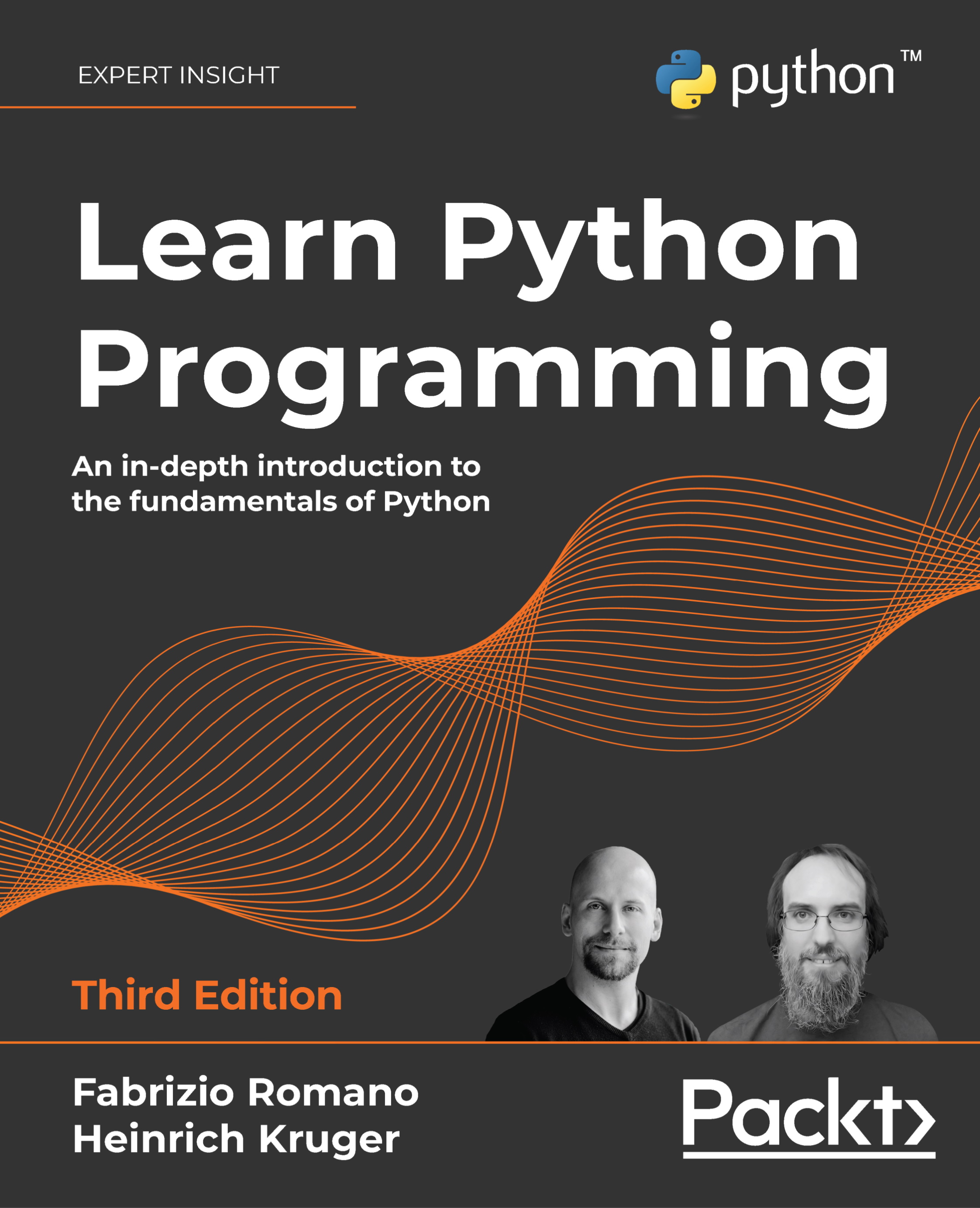
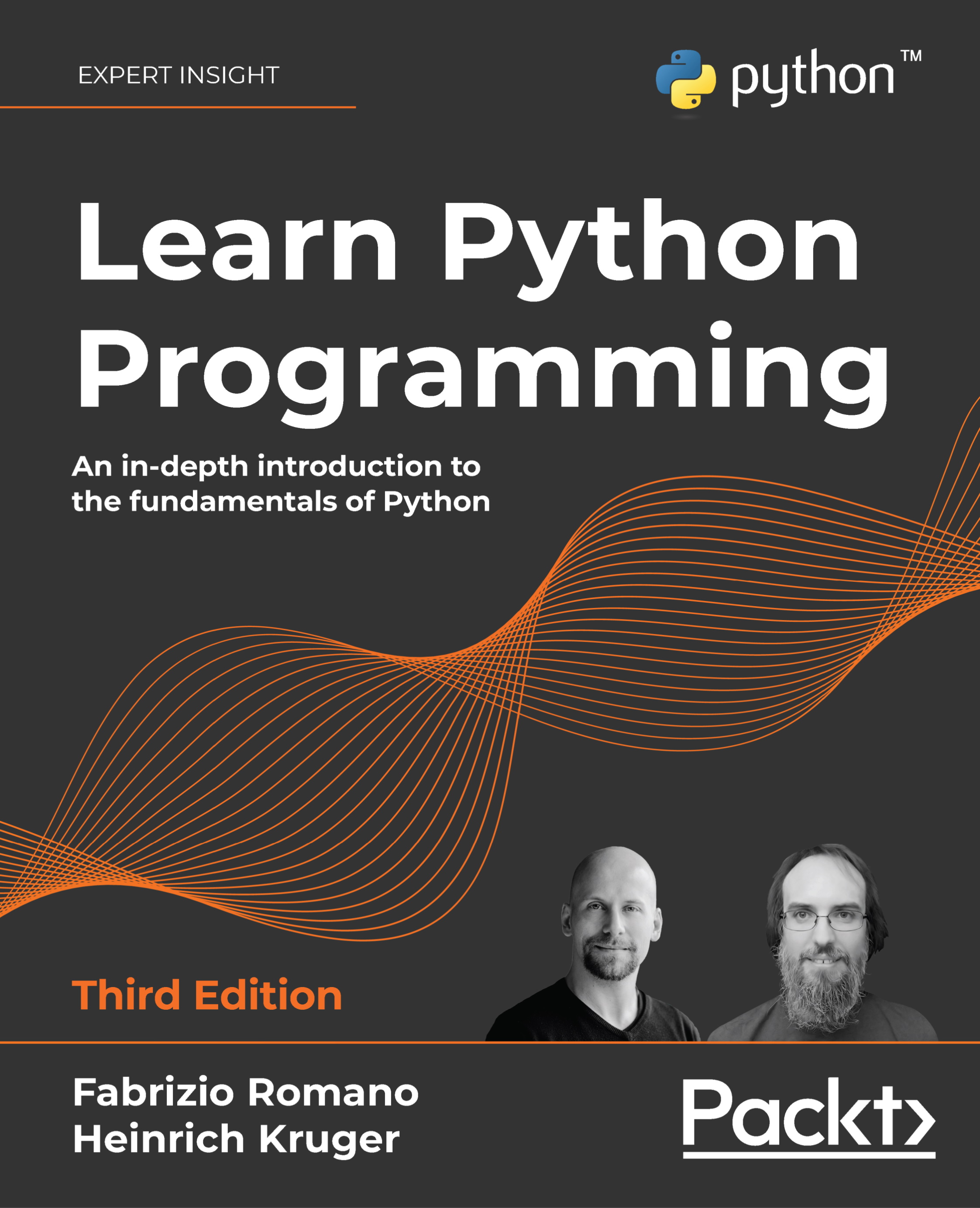
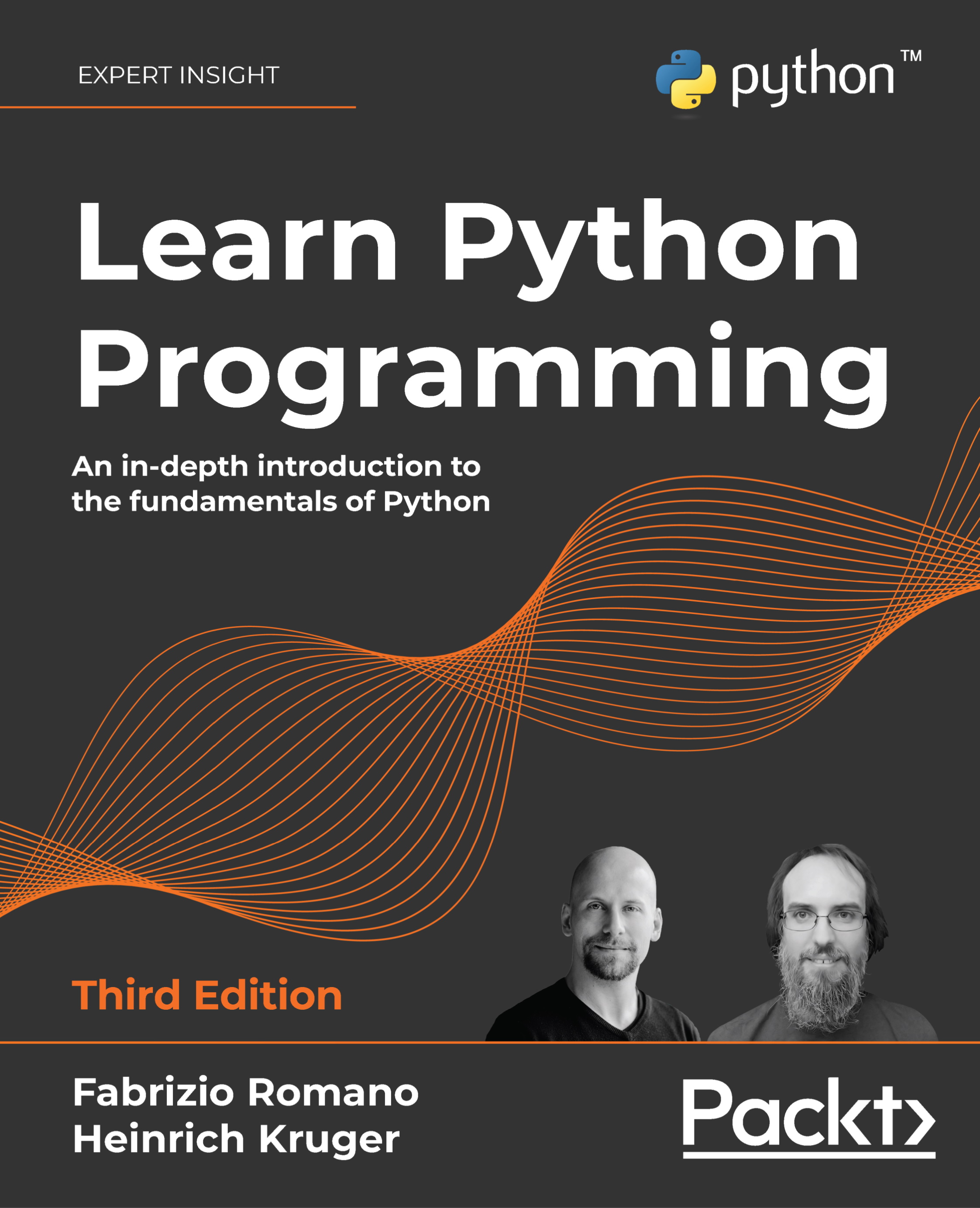
 Free Chapter
Free Chapter
