The first fundamental distinction that Python makes on data is about whether or not the value of an object can change. If the value can change, the object is called mutable, whereas if the value cannot change, the object is called immutable.
It is very important that you understand the distinction between mutable and immutable because it affects the code you write; take this example:
>>> age = 42
>>> age
42
>>> age = 43
>>> age
43
In the preceding code, on line #A, have we changed the value of age? Well, no. But now it's 43 (we hear what you are saying...). Yes, it's 43, but 42 was an integer number, of the type int, which is immutable. So, what happened is really that on the first line, age is a name that is set to point to an int object, whose value is 42. When we type age = 43, what happens is that another object is created, of the type int and value 43 (also, the id will be different), and the name age is set to point to it. So, in fact, we did not change that 42 to 43—we actually just pointed age to a different location, which is the new int object whose value is 43. Let's see the same code also printing the IDs:
>>> age = 42
>>> id(age)
4377553168
>>> age = 43
>>> id(age)
4377553200
Notice that we print the IDs by calling the built-in id() function. As you can see, they are different, as expected. Bear in mind that age points to one object at a time: 42 first, then 43—never together.
If you reproduce these examples on your computer, you will notice that the IDs you get will be different. This is of course expected, as they are generated randomly by Python, and will be different every time.
Now, let's see the same example using a mutable object. For this example, let's just use a Person object, that has a property age (don't worry about the class declaration for now—it is there only for completeness):
>>> class Person:
... def __init__(self, age):
... self.age = age
...
>>> fab = Person(age=42)
>>> fab.age
42
>>> id(fab)
4380878496
>>> id(fab.age)
4377553168
>>> fab.age = 25
>>> id(fab)
4380878496
>>> id(fab.age)
4377552624
In this case, we set up an object fab whose type is Person (a custom class). On creation, the object is given the age of 42. We then print it, along with the object ID, and the ID of age as well. Notice that, even after we change age to be 25, the ID of fab stays the same (while the ID of age has changed, of course). Custom objects in Python are mutable (unless you code them not to be). Keep this concept in mind, as it's very important. We'll remind you about it throughout the rest of the chapter.
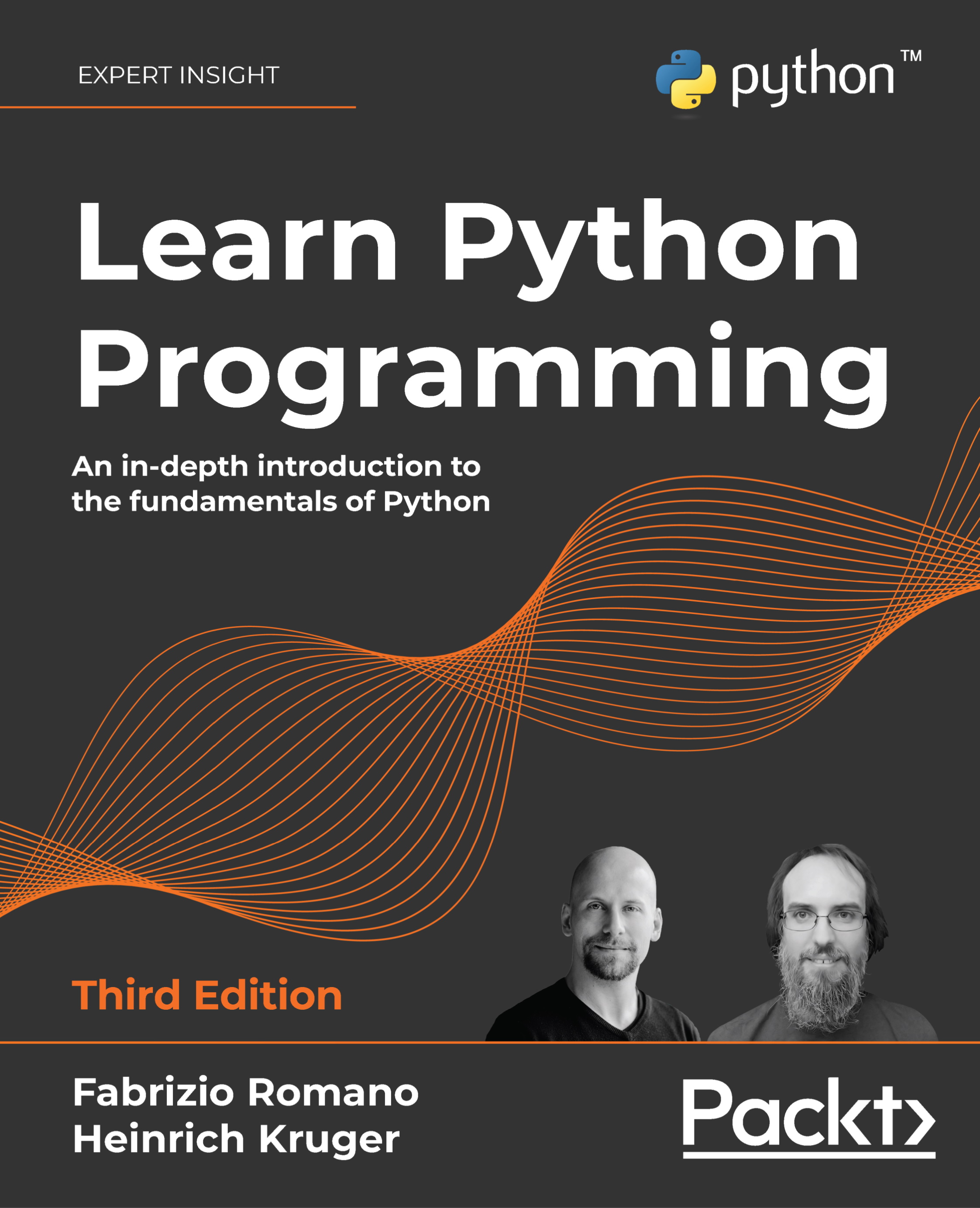
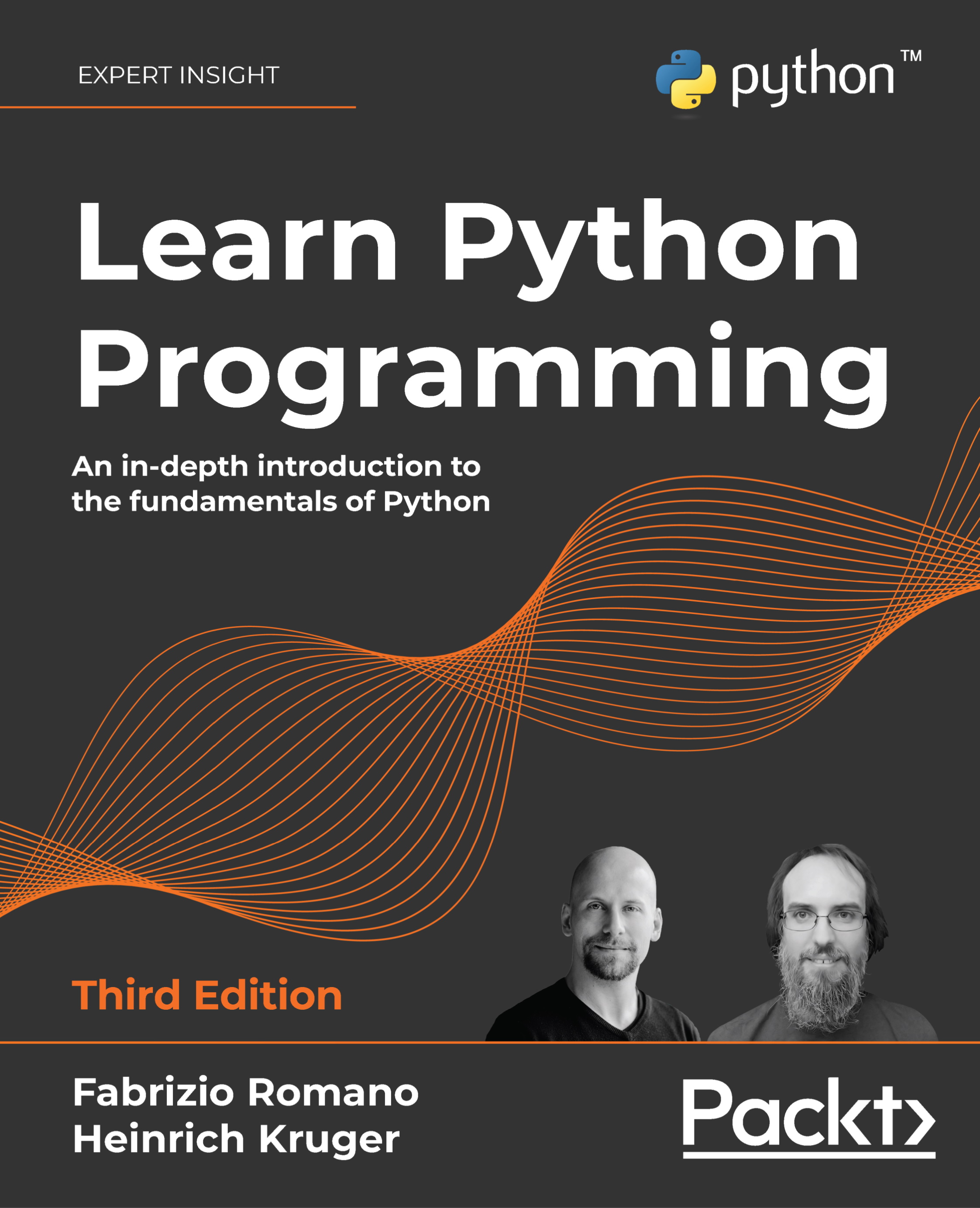
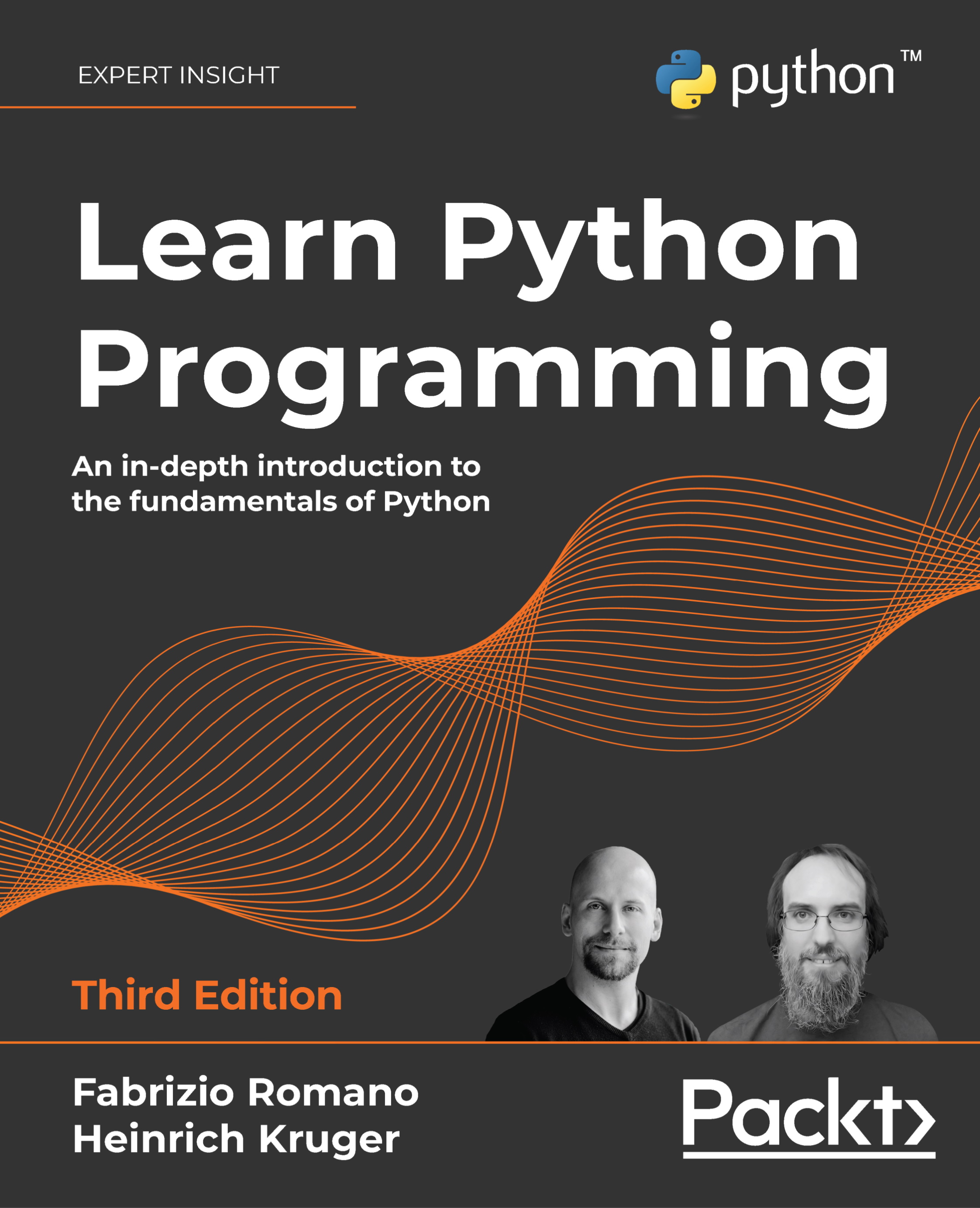
 Free Chapter
Free Chapter
