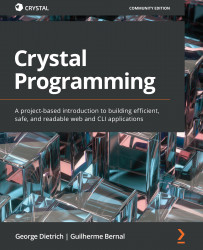Conventions used
There are a number of text conventions used throughout this book.
Code in text: Indicates code words in text, database table names, folder names, filenames, file extensions, pathnames, dummy URLs, user input, and Twitter handles. Here is an example: "In our context, the types of STDIN, STDOUT, and STDERR are actually instantiations of IO::FileDescriptor."
A block of code is set as follows:
require "./transform" STDOUT.puts Transform::Processor.new.process STDIN.gets_to_end
When we wish to draw your attention to a particular part of a code block, the relevant lines or items are set in bold:
require "./transform" STDOUT.puts Transform::Processor.new.process STDIN.gets_to_end
Any command-line input or output is written as follows:
--- - id: 2 name: Jim - id: 3 name: Bob
Bold: Indicates a new term, an important word, or words that you see onscreen. For instance, words in menus or dialog boxes appear in bold. Here is an example: "Open Windows PowerShell and select Run as Administrator."
Tips or Important Notes
Appear like this.