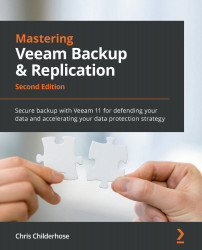Investigating and understanding the Instant Recovery process and steps
When it comes to conducting Instant Recovery, four main steps take place in the background:
- Initialization Phase – This is the initial step in the process, and performs the following:
- The Veeam Backup Manager process gets started on the Veeam backup server.
- Veeam Backup Service validates whether the necessary backup infrastructure resources are available for Instant Recovery.
- The transport service on the backup repository starts Veeam Data Mover.
- NFS Mapping – An empty NFS datastore is mapped to the selected ESXi host using the vPower NFS Service after Veeam prepares the infrastructure resources. Included in the resources is a cache file where changes are written instead of the actual backup repository.
- Registering and starting the VM – The VM will run from the Veeam NFS datastore, which gets treated as any regular datastore in VMware vSphere attached to the ESXi host. For this...