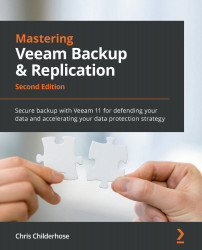Learning how to configure hardened repositories in Veeam
The fundamental piece of the hardened repository is the Linux server, which gets built using Ubuntu 20.04. When you add the Linux server to the Veeam Backup & Replication server, you need to specify credentials that will be used once (single-use) and then discarded once the server has a connection:
Figure 4.2 – Adding a Linux server with single-use credentials
Once you have selected the Single-use credentials for the hardened repository option, you will see the following dialog, where you can type in your credentials:
Figure 4.3 – Single-use credentials entered for use
Now, you can proceed through the remainder of the wizard, including accepting the SSH fingerprint if prompted. After completing this wizard, the system will deploy the Veeam transport service, which will be used when you add the Linux server as a repository.
When creating a standard repository...