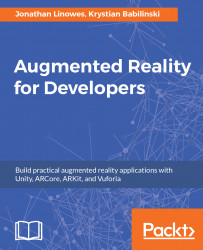In this chapter, we went through a lot of work to make your development system capable of building for any device you may want to target to run your augmented reality applications. There are many possible combinations, depending on whether you're developing on a Windows PC or a macOS; using Vuforia or the ARToolkit SDK or Apple ARKit or Google ARCore; targeting Android, iOS, Windows desktop, Mac desktop, or Windows Mixed Reality for HoloLens. We covered just about all of them.
For Android, we installed the Java JDK and Android SDK. For iOS, we installed Xcode. For HoloLens, we installed Visual Studio. For each of these cases, we went over the Unity build, project, and player settings.
Now we're ready to have some fun! In the coming chapters, we will work through some exciting and interesting different projects that demonstrate different ways to apply and implement AR. We will learn how to use Unity and many of the principles and practices of 3D graphics and augmented reality. Let's...