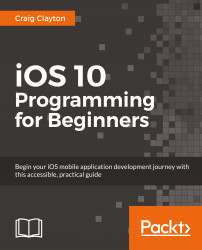Internal and external testing use what is known as TestFlight. This TestFlight app can be downloaded from the App Store, and you use e-mails to sign people up to TestFlight. Let's look at how to create each type of testing.
Internal testing does not go through a review process. You can only send builds to up to 25 testers for internal testing. Let's begin:
Log in to your iTunes Account and select My Apps.
Select your Let's Eat app and then Test Flight.
On the left side of the page, select Internal Testing and, then, on the right side of the page, click on Select Version to Test:

Then, select the version you want to test and click on OK:

You will now see the following screen:

Finally, click on the + button next to Internal Testers and add your Internal Testers: