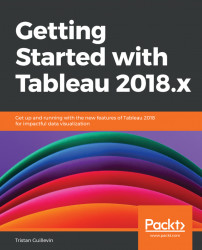You've made it! The data source has no surprises for you anymore (or maybe one or two that we'll see later!).
In this chapter, you learned the purpose of a data source, its options, how to refresh it, and how to deal with changes. Then, you saw how to customize a data source with the default properties. Finally, you created Hierarchies, Groups, Sets, and Bins.
Building the data source is not the most exciting thing to do if you, like me, love visualization. However, spending some time creating a good data source and understanding its potential is crucial if you want to create the best analysis.
Speaking of visualization, how about we start using Tableau for its primary purpose? The next chapter is all about data visualization.