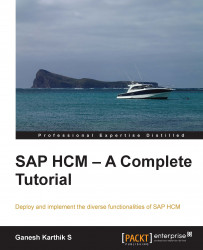We will now see how we can execute a report using an ad hoc query. We will learn to use the user group and infoset that we created using the SQ03/SQ02 TCD. We can execute an ad hoc query by navigating to SAP Easy Access | SAP Menu | Human Resources | Information systems | Reporting tools | S_PH0_48000513 or directly via the S_PH0_48000513 TCD.
When we execute the transaction code, the screen looks like the one in the following screenshot. We will have to change the Work area from Standard area (client-specific) to Global area (cross-client) in the Environment window and choose the user group that we created, for example, ZPACKT.
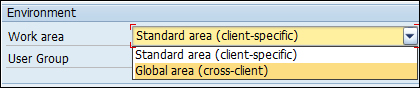
Tip
User groups get listed only when they are based on the work area assigned while creating them. We can check or change it by navigating to SQ03 | Environment | Query Areas.
The query area can be defaulted in the user profile by assigning the AQW (ABAP Query area) parameter in the user profile, as shown in the following screenshot...