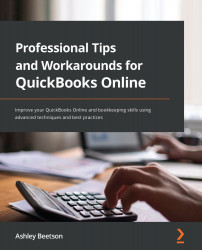Looking Out for Errors and Inconsistencies
Reviewing our figures on a month-by-month basis, or comparing prior periods, makes it so much easier to check income and expenditure against what we are expecting. Let's look at some expenses of our business.
Take Rent Expense as an example category in our profit and loss report. If we know as a business our monthly rent costs are £1,250, that is the figure we expect to see on our report each month. What do we do if our report is displaying different amounts?
Figure 8.9 – Monthly profit and loss figures for rent
Figure 8.9 shows a total rent cost of £11,250 for five months but in fact, the total cost should have been £6,250, as there should only be £1,250 paid each month. We will need to dig a little deeper.
With our profit and loss report open, we'll click on £11,250 to drill down to see what makes up that cost:
Figure 8.10 – Detailed transactions...