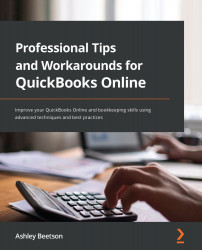The Sales Environment and the different methods of Payment accepted
These two considerations have been placed together because the environment in which a business sells is often going to determine the various payment options in use.
A simple example is that an online retailer is not likely to be receiving any payments in cash. Likewise, a business running a hotdog stand will not receive many payments through PayPal. However, with more mobile payment options such as Apple Pay and the increasing use of QR codes, it makes this much more of a possibility than it was a couple of years ago.
After establishing how a business is going to be paid for the sales they have made, we need to decide how the income should be recorded in QuickBooks. In retail, payment is received at the point of sale, so we do not need to raise an invoice.
Ignoring journal entries for the time being, there are two other options we should use to record income when invoices are not raised. These are sales receipts...