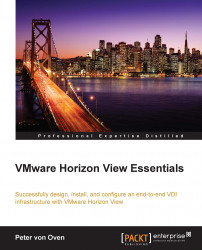We are all used to plugging USB devices such as memory sticks into our laptops and desktops, but now that your desktop is a virtual desktop machine, how do you continue to use your USB devices? Horizon View has the ability to redirect your USB device from the physical endpoint into which you plug the USB device to your virtual desktop machine using the PCoIP protocol. The USB device appears as if it's connected to the virtualized desktop and will appear in the device manager, for example. Don't forget, you will still need to have the drivers installed for this device if Windows cannot detect them.
There isn't an exhaustive list of devices that work within Horizon View, as that would be a very long list.
In general, most devices should work, as all that Horizon View is doing is redirecting the USB traffic from the View Client on the endpoint device to the View Agent running on the virtual desktop machine. There could...