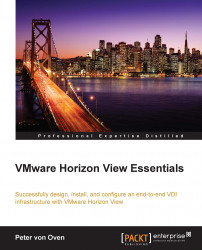We now have our virtual desktop machine built, optimized, and ready for our users. The next stage of the process is to prepare the image and make it ready for View to deliver as either a full-clone desktop or a linked-clone desktop. The process for each delivery mechanism is subtly different.
To use this virtual desktop machine as a parent virtual desktop machine for your full-clone desktops, you will need to convert it to a virtual machine template using vCenter and the vSphere Web Client. Once you have completed this, you can then use the View Administrator console to create new virtual desktop machines from this template for a full-clone desktop pool.
In our example lab, we will use the Windows 8 image as create a full-clone, dedicated desktop pool based on that image.
Log in to the vSphere Web Client, and then perform the following steps:
Navigate to the Windows 8 Gold Image virtual desktop machine...