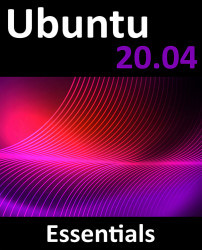26.4 Working with Storage Volumes and Storage Pools
When a virtual machine is created it will usually have associated with it at least one virtual disk drive. The images that represent these virtual disk drives are stored in storage pools. A storage pool can take the form of an existing directory on a local filesystem, a filesystem partition, physical disk device, Logical Volume Management (LVM) volume group or even a remote network file system (NFS).
Each storage pool is divided into one or more storage volumes. Storage volumes are typically individual image files, each representing a single virtual disk drive, but can also take the form of physical disk partitions, entire disk drives or LVM volume groups.
When a virtual machine was created using the previous steps, a default storage pool was created into which virtual machine images may be stored. This default storage pool occupies space on the root filesystem and can be reviewed from within the Cockpit Virtual Machine interface...