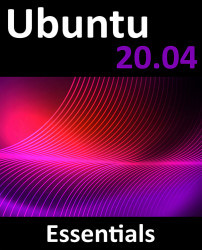To access the Settings application, click on the down arrow on the far right of the top bar and select the button with the tools icon as highlighted in Figure 7-10:

The Settings application provides a wide range of options such as Ethernet and WiFi connections, screen background customization options, screen locking and power management controls and language preferences. To explore the settings available in each category, simply select an option from the left-hand panel in the Settings window:

Figure 7-11
The menu shown in Figure 7-10 above also includes options to switch user, adjust audio volume, change to a different WiFi network and to log out, restart or power off the system.