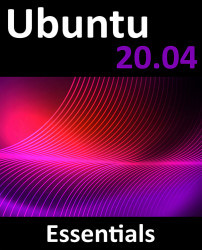6.2 Deleting the Windows Partitions from the Disk
The first step in freeing up the Windows partition for use by Ubuntu is to delete that partition. Before doing so, however, it is imperative that any data you need to keep is backed up from both the Windows and Ubuntu partitions. Having done that, it is safe to proceed with this chapter.
In order to remove the Windows partitions we first need to identify the disk on which they reside using the fdisk tool:
# fdisk -l
Disk /dev/loop0: 3.7 MiB, 3862528 bytes, 7544 sectors
Units: sectors of 1 * 512 = 512 bytes
Sector size (logical/physical): 512 bytes / 512 bytes
I/O size (minimum/optimal): 512 bytes / 512 bytes
.
.
Device Boot Start End Sectors Size Id Type
/dev/sda1 * 2048 1187839 1185792 579M 7 HPFS/NTFS/exFAT
/dev/sda2 1187840 59770533 58582694 28G 7 HPFS/NTFS/exFAT
/dev/sda3 59770878 104855551 45084674 21.5G 5 Extended
/dev/sda5 59770880 104855551...