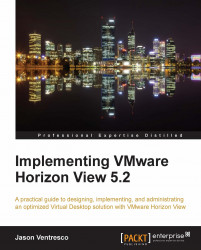Implementing VMware Horizon View 5.2 is a hands-on guide on how to design and implement the different components of View. The examples provided in this book build upon one another, and guide the reader through the basics of View infrastructure design, and then the installation and configuration of each core View component. Using the examples provided in this book, the reader will be able to assess the basic needs of their View infrastructure, and then implement and manage their own View environment.
There are many places in this book that refer the reader to the official VMware Horizon View documentation. You are encouraged to review this documentation as it complements the material in this book, and contains additional information that can provide for a deeper understanding of the technical details and capabilities of the entire VMware Horizon View software suite.
There are a number of different reasons why an organization might decide to implement VMware View within its own environment. Many organizations are already familiar with the benefits of virtualization, such as:
Server consolidation: Less physical hardware required to service the same quantity of workload
Simplified management: Fewer physical resources to manage
More energy-efficient: Less power and cooling required
Hardware independence: Virtual machines can run on almost any hardware platform without any changes required
Enhanced capabilities: Deploy new virtual servers much faster than physical ones, and with less effort
These are just a small sample of the benefits of virtualization. If you have already implemented virtualization in your organization, you likely have reasons of your own.
Virtual Desktops can provide organizations with additional advantages beyond those of virtualization itself. With VMware View, we can:
Roll out a new Windows desktop OS across your enterprise without making any changes to the existing desktops. Those new OS pilots will be a lot less risky when users can retain access to their existing desktop.
View desktops live in the datacenter and can be accessed from almost anywhere, from a variety of clients. View desktops, as well as the data stored on them, can't be left in airports, stolen from cars, or accidentally left on your desk at the office. Worried about people copying data from their View desktop to a USB drive on the client? Disable that feature.
Stop caring about endpoint hardware. Use existing Windows PCs as desktops if you want, or move to a zero client and do away with common endpoint management tasks. Better yet, have users bring their own device and let them use it to access their View desktop. Worry about what's in the datacenter, not on the desk.
Microsoft Patch Tuesday redefined. With View linked clones, you patch once and then update the desktops with a whole new base image. No more testing patches across 15 different hardware platforms. No more monitoring patch status across hundreds or thousands of desktops. The same technique can be used to roll out new applications as well.
Less power and cooling are needed for the rest of the building. Zero and thin View clients typically require less power and generate less heat than a physical desktop.
Stop troubleshooting one-off desktop problems. Problems with Windows? Deploy a new desktop in minutes. With features such as View Persona Management to protect user profile data, and ThinApp to automatically deploy applications not present on the Virtual Desktop base image, the individual desktop doesn't have to matter. If a problem will take more than 10 minutes to fix, deploy a new desktop instead.
These are just some of the advantages you can realize by using VMware View and vSphere to move your desktops into the datacenter. While reading this book, I encourage you to think of ways that View can change how you provide end user computing resources to your organization. For example:
Don't just simply forklift your desktops into the datacentre as full virtual machines; consider the benefits of linked clones.
Rather than creating large numbers of master images for different departments or worker types across your organization, create a basic image that you can layer applications on top of using ThinApp or even VMware Horizon Workspace.
Investigate software that is optimized for Virtual Desktops, such as the vShield Endpoint antivirus platform. Software that is optimized for Virtual Desktop platforms may require less per-desktop resources, which enables you to run more desktops on a given vSphere host.
View has features that make the individual desktop less important; use them. Use Persona Management to make your user data portable and ThinApp to make applications portable, and suddenly the individual desktop won't matter as much. The more portable everything is, the more options you will have for the types of View desktops that you deploy.
VMware Horizon View can provide you with much more than just a means of virtualizing your desktops. The more familiar you become with its features and capabilities, the more you will realize that you can rethink much of what you do concerning desktop management and delivery, and provide a higher quality experience to your end users. I certainly hope that is the case.
Chapter 1, Designing a VMware Horizon View Infrastructure, covers a number of key topics that are integral to the design of your View infrastructure. Learn about each of the different View software components, base infrastructure requirements, and how to assess Virtual Desktop resource requirements.
Chapter 2, Implementing VMware Horizon View Connection Server, covers Connection Server infrastructure requirements, sizing, limits, high availability, installation, configuration, backup, and recovery.
Chapter 3, Implementing VMware Horizon View Composer, covers Composer infrastructure requirements, installation, configuration, backup, and recovery. The benefits of linked-clone desktops are also discussed.
Chapter 4, Implementing VMware Horizon View Transfer Server, covers Transfer Server infrastructure requirements, installation, configuration, backup, and recovery. The benefits and capabilities of the View Local Mode desktops are also discussed.
Chapter 5, Implementing VMware Horizon View Security Server, covers Security Server usage, infrastructure requirements, sizing, limits, high availability, installation, configuration, backup, and recovery.
Chapter 6, Using VMware ThinApp, covers how to use ThinApp to virtualize applications and deploy them using View. Additional topics covered include an overview of ThinApp, benefits, limitations, and how to update applications packaged with ThinApp.
Chapter 7, Implementing View Persona Management, covers how to use the View Persona Management feature to manage Windows user profiles. Topics covered include requirements, features, and configuration.
Chapter 8, Creating VMware Horizon View Desktop Pools, covers how to create desktop pools using the View Manager Admin console. Topics covered include desktop pool options, desktop pool types, monitoring pool creation, user entitlement, and common provisioning problems.
Chapter 9, VMware Horizon View Client Options, covers the different types of clients available for View. Topics covered include the difference between thin and zero clients, supported operating systems and their requirements, client installation, and client command-line options.
Chapter 10, Performing View Desktop Maintenance, covers how to perform maintenance on View linked-clone desktops. Topics include an overview of the different maintenance operations including refresh, recompose, and rebalance, and how to manage the optional linked-clone persistent disks.
Chapter 11, Creating a Master Virtual Desktop Image, covers the techniques that should be used when creating a master Virtual Desktop image. Topics covered include the importance of desktop optimization, sample optimization results, and how to optimize the virtual machine hardware, Windows filesystem, Windows OS, and Windows user profile.
Chapter 12, Managing View SSL Certificates, covers how to replace the default SSL certificates on each of the View components including View Composer and the View Connection, Security, and Transfer Servers. Also discussed is how to create SSL certificate requests and obtain new certificates using a Microsoft Active Directory Certificate Services server.
Chapter 13, Implementing VMware Horizon View Group Policies, covers how to use the View Active Directory Group Policy templates to customize the different View software components. Topics covered include a detailed description of each of the different group policy template settings, an explanation of where the settings should be applied within Active Directory, the location of the Group Policy template files, and the importance of Group Policy loopback processing with View desktops.
Chapter 14, Managing View with PowerCLI, covers how to use vSphere PowerCLI to configure and manage the View infrastructure. All of the View PowerCLI commands are covered in detail, and examples are provided that show how they are used.
You can download this chapter from http://www.packtpub.com/sites/default/files/downloads/7966EN_Chapter14_Managing_View_with_PowerCLI.pdf.
Chapter 15, VMware Horizon View Feature Pack 1, covers the new features introduced with the release of the VMware Horizon View Feature Pack 1, including client access to View desktops over HTML5 and the Unity Touch interface. The topics covered include feature pack requirements, installation of the Feature pack components, enabling HTML access to desktops, HTML access limitations, and how to customize the Unity Touch interface.
You can download this chapter from http://www.packtpub.com/sites/default/files/downloads/7966EN_Chapter15_VMware_Horizon_View_Feature_Pack_1.pdf.
Appendix, Advanced Details about Key Horizon View Features, covers advanced information about the following View subjects: event logging options, vCenter provisioning options, Local Mode desktop policy settings, customizing View desktop names, and optimizing the PCoIP protocol.
The reader should have a basic understanding of the following concepts that are integral to the implementation and management of View.
Microsoft Windows Server
Microsoft Active Directory
Certificate services
DNS
Group policies
VMware vSphere
vCenter Server
Virtual machine snapshots
Virtual machine templates
VMware tools
vSphere administration
Networking
DHCP
Protocol and port types
Basics of LAN and WAN networking
The following software is required to implement the solutions described in this book:
VMware Horizon View installation media including all optional components
VMware Horizon View Feature Pack 1
vSphere 5.1 installation media including vCenter Server and vSphere
Windows Server 2008 R2 installation media
Installation media for a supported Windows desktop OS
The installation media for the required VMware products can be obtained from the VMware.com website. If you do not have a current license for the products, you can register for a trail to obtain access to the software.
If you are a newcomer to system administration and you wish to implement a small to midsized Horizon View environment, then this book is for you. It will also benefit individuals who wish to administrate and manage Horizon View more efficiently, or are studying for the VMware Certified Professional-Desktop (VCP5-DT).
In this book, you will find a number of styles of text that distinguish between different kinds of information. Here are some examples of these styles, and an explanation of their meaning.
Any command-line input or output is written as follows:
vdmimport -d -p password -f backup.LDF > decrypted.LDF
New terms and important words are shown in bold. Words that you see on the screen, in menus or dialog boxes for example, appear in the text like this: "Highlight the targeted View Connection Server and click on Edit to open the Edit View Connection Server Settings window."
Feedback from our readers is always welcome. Let us know what you think about this book—what you liked or may have disliked. Reader feedback is important for us to develop titles that you really get the most out of.
To send us general feedback, simply send an e-mail to <[email protected]>, and mention the book title via the subject of your message.
If there is a topic that you have expertise in and you are interested in either writing or contributing to a book, see our author guide on www.packtpub.com/authors.
Now that you are the proud owner of a Packt book, we have a number of things to help you to get the most from your purchase.
Although we have taken every care to ensure the accuracy of our content, mistakes do happen. If you find a mistake in one of our books—maybe a mistake in the text or the code—we would be grateful if you would report this to us. By doing so, you can save other readers from frustration and help us improve subsequent versions of this book. If you find any errata, please report them by visiting http://www.packtpub.com/submit-errata, selecting your book, clicking on the errata submission form link, and entering the details of your errata. Once your errata are verified, your submission will be accepted and the errata will be uploaded on our website, or added to any list of existing errata, under the Errata section of that title. Any existing errata can be viewed by selecting your title from http://www.packtpub.com/support.
Piracy of copyright material on the Internet is an ongoing problem across all media. At Packt, we take the protection of our copyright and licenses very seriously. If you come across any illegal copies of our works, in any form, on the Internet, please provide us with the location address or website name immediately so that we can pursue a remedy.
Please contact us at <[email protected]> with a link to the suspected pirated material.
We appreciate your help in protecting our authors, and our ability to bring you valuable content.
You can contact us at <[email protected]> if you are having a problem with any aspect of the book, and we will do our best to address it.