A 1-Wire®, or most probably a 3-wire (signal ground, receive, and transmit), serial over USB accounts for one of the oldest and still most common forms of communication between a device and a data acquisition subsystem (a computer running LabVIEW in our case). Do not forget power and ground wires also. Since data acquisition is our focus in this book, we will somewhat leap over a 1-wire connection but it is worth mentioning that an amazing amount of communication can be achieved on a 1-wire serial connection. For example, a 1-wire digital temperature sensor, DS18B20, will send a unique serial number along with the actual data requested every time a set of data is transmitted. So you may use several of these temperature sensors (even 50, if you need them all) and still distinguish the exact pair of data and serial number for each sensor, all by using only one digital serial bus pin. As simple and friendly serial communication is, it is one of the slowest forms of communication...
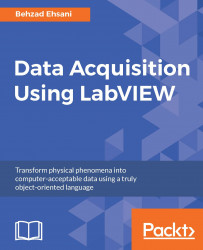
Data Acquisition using LabVIEW
By :
Data Acquisition using LabVIEW
By:
Overview of this book
NI LabVIEW's intuitive graphical interface eliminates the steep learning curve associated with text-based languages such as C or C++. LabVIEW is a proven and powerful integrated development environment to interact with measurement and control hardware, analyze data, publish results, and distribute systems.
This hands-on tutorial guide helps you harness the power of LabVIEW for data acquisition. This book begins with a quick introduction to LabVIEW, running through the fundamentals of communication and data collection. Then get to grips with the auto-code generation feature of LabVIEW using its GUI interface. You will learn how to use NI-DAQmax Data acquisition VIs, showing how LabVIEW can be used to appropriate a true physical phenomenon (such as temperature, light, and so on) and convert it to an appropriate data type that can be manipulated and analyzed with a computer. You will also learn how to create Distribution Kit for LabVIEW, acquainting yourself with various debugging techniques offered by LabVIEW to help you in situations where bugs are not letting you run your programs as intended.
By the end of the book, you will have a clear idea how to build your own data acquisition system independently and much more.
Table of Contents (18 chapters)
Data Acquisition Using LabVIEW
Credits
About the Author
Acknowledgments
About the Reviewer
www.PacktPub.com
Preface
 Free Chapter
Free Chapter
LabVIEW Basics
Most Common Communication Buses
Using the DAQ Assistant to Automatically Generate LabVIEW Code
DAQ Programming Using LabVIEW
Debugging Techniques
Real-World DAQ Programming Techniques
Real-Time Issues
DAQ at a Distance - Network and Distributed Systems
Alternate Software for DAQ
Non-National Instrument Devices DAQ
LabVIEW and Simple Microcontrollers
Customer Reviews

