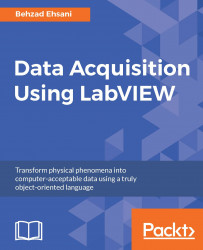As mentioned earlier, LabVIEW objects and functions are connected to each other through data carrying wire. One of the very effective methods of debugging is to create probes and custom probes in various locations, on wires of interests. Probes or (custom probes) in conjunction with highlighted execution or breakpoints in place, LabVIEW will open a new window (right bottom on the following diagram) that concurrently shows the value of each wire where each probe has been placed. To create a probe (or a custom probe), right-click on the specific locations where you want a probe to be placed and select Probe or Custom Probe.
This example simply consists of three random number generators that are connected to each other to do arbitrary simple mathematical manipulations. We have enclosed the connection inside a while loop and placed a 1000 milliseconds delay inside the while loop to slow down the loop so that an observer can distinguish between the numbers that...