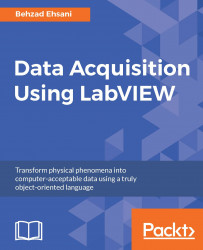We are now ready to go through an example. The purpose of this example is to illustrate that finding and installing libraries and drivers is a routine part of data acquisition. Arduino sensor kits provide about 40 boards and sensors for about $40 from Amazon (for example) but if you spend the required time and effort, you may buy the same sensor packs much cheaper on eBay or other resellers found on the internet. Complete source code and pictures of the Front Panel and Block Diagram are provided. The aim is to have the reader acquire and install the rest (IDE, drivers, and firmware) to emphasize the fact that nowadays most of the drivers and the latest instructions for almost any instrument reside on the internet and diver hunting and installing is an "art" that must be simultaneously acquired during learning data acquisition!!
In this example, we will use the following:
An Arduino Uno R3:

A photo resistor sensor board:

Hardware connection:
Connect the center pin...