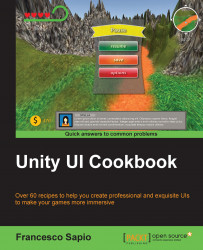The cursor is another important UI element that is not directly controlled by UI classes. This is the case since they are new in Unity, while the cursor was already implemented earlier. However, changing the cursor at runtime could be very useful for the player to distinguish different actions, and it can also be graphically nicer. For instance, in a Real-Time Strategy (RTS) game, the cursor can change when the player decides to move units or orders them to attack enemies.
At this stage, you are also ready to learn other techniques to deal with UI events, directly inside your scripts, instead of setting them through the Inspector, maybe also using the Event Trigger component. In fact, here you will learn how to use event handlers to triggers events in your script.
In this example, we will see how to change the cursor when it enters or overlaps another UI element. This is the most common case of cursor changing, and you will come across different games that have...