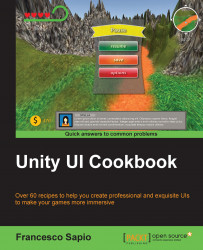Unity is a very flexible and high-performance game engine. It allows you to build small – to large-scale enterprise video games. It is designed to promote rapid development and clean, pragmatic design and lets you build high-performing, elegant games quickly. The main aim of this book is to teach you how to implement complete user interface systems that can interact with all other parts of your game. The book is structured in recipes, so the expert user can read them in any order that they like. But for those who are still learning, it can be read in order, as it guides you from the basic topics to advanced features that can be developed within the UI. Furthermore, the book often refers to the relation between the player and the UI. In fact, this is a very important factor to take into consideration in order to design and implement a UI that feels suitable and ultimately create a successful game.
Chapter 1, UI Essentials, gives us the basic tools needed to deal with the UI. These will be used throughout this book. Once learned, these tools provide the foundations for creating even more complex interfaces.
Chapter 2, Implementing Counters and Health Bars, provides different ways to implement the most often used UI systems: counters and health bars. They serve many purposes, such as keeping track of virtual currency and the number of lives that a player has.
Chapter 3, Implementing Timers, deals with the way time is used and represented in our game. Timers are a good way for players to experience flow throughout the game, and countdowns can indicate how much time is remaining to complete a task. Furthermore, they can change over time. Both timers and countdowns are effective methods of altering the dynamics of gameplay.
Chapter 4, Creating Panels for Menus, teaches you how to make different kinds of panel to create interactive menus. These menus contain elements such as sliders and draggable and resizable features.
Chapter 5, Decorating the UI, explains how it is possible to implement dynamic elements to decorate our UIs. In fact, these are a great way to give the player a feeling that the UI is dynamic and alive.
Chapter 6, Animating the UI, extends the concept of giving life to a UI from the previous chapter. In addition, this chapter provides methodologies that allow players to switch between different menus.
Chapter 7, Applying Runtime Customizations, examines the different levels of customization for the player that can be achieved during runtime, such as text filtering and slider lockers.
Chapter 8, Implementing Advance HUDs, helps you develop skills for taking information from the 3D world and then implementing it within your HUD elements. Such elements may include displaying the distance to an object, radar for detecting objects, as well as a subtitle shower system.
Chapter 9, Diving into 3D UIs, focuses on teaching some advanced features for placing UI elements within a 3D space by taking advantage of the z axis. Furthermore, it covers various scripts that enable our UI to interact with the 3D world in order to exchange inputs/outputs.
Chapter 10, Creating Minimaps, explores the many purposes that minimaps can serve, such as identifying locations of interest, objects, and even characters, such as locations of enemies and other players, which can be shown as icons on the minimap.
The only software you need is Unity 5.x, which can be downloaded from the official website:
http://unity3d.com/However, it could be useful if you have some graphics programs for use throughout the recipes in this book for — rapid mock-ups and custom graphics.
Furthermore, Unity 5.x Pro is required to follow the last chapter of this book, since we will use render textures, which are available only with Unity Pro.
If you are a game developer with some experience with Unity and C# and want to create the best interactive experience fast and intuitively, then this book is for you. If you are an intermediate game developer or an expert, these recipes will help you bring out the power of the new UI Unity system.
In this book, you will find several headings that appear frequently (Getting ready, How to do it, How it works, There's more, and See also).
To give clear instructions on how to complete a recipe, we use these sections as follows:
This section tells you what to expect in the recipe, and describes how to set up any software or any preliminary settings required for the recipe.
This section usually consists of a detailed explanation of what happened in the previous section.
This section consists of additional information about the recipe in order to make the reader more knowledgeable about the recipe.
In this book, you will find a number of text styles that distinguish between different kinds of information. Here are some examples of these styles and an explanation of their meaning.
Code words in text, database table names, folder names, filenames, file extensions, pathnames, dummy URLs, user input, and Twitter handles are shown as follows: "Since we don't need to set the initial variables, we can erase the Start() function."
A block of code is set as follows:
public void Update()
if (Input.GetKeyDown (key))
{
EventSystem.current.SetSelectedGameObject(
this.gameObject);
}}When we wish to draw your attention to a particular part of a code block, the relevant lines or items are set in bold:
using UnityEngine.UI;
using UnityEngine.EventSystems;
using UnityEngine;
using System.Collections;Any command-line input or output is written as follows:
C:\Program Files\Unity\Editor\Unity.exe
New terms and important words are shown in bold. Words that you see on the screen, for example, in menus or dialog boxes, appear in the text like this: "Clicking the Next button moves you to the next screen."
Feedback from our readers is always welcome. Let us know what you think about this book — what you liked or disliked. Reader feedback is important for us as it helps us develop titles that you will really get the most out of.
To send us general feedback, simply e-mail <[email protected]>, and mention the book's title in the subject of your message.
If there is a topic that you have expertise in and you are interested in either writing or contributing to a book, see our author guide at www.packtpub.com/authors.
Now that you are the proud owner of a Packt book, we have a number of things to help you to get the most from your purchase.
You can download the example code files from your account at http://www.packtpub.com for all the Packt Publishing books you have purchased. If you purchased this book elsewhere, you can visit http://www.packtpub.com/support and register to have the files e-mailed directly to you.
We also provide you with a PDF file that has color images of the screenshots/diagrams used in this book. The color images will help you better understand the changes in the output. You can download this file from http://www.packtpub.com/sites/default/files/downloads/UnityUICookbook_ColorImages.pdf.
Although we have taken every care to ensure the accuracy of our content, mistakes do happen. If you find a mistake in one of our books — maybe a mistake in the text or the code — we would be grateful if you could report this to us. By doing so, you can save other readers from frustration and help us improve subsequent versions of this book. If you find any errata, please report them by visiting http://www.packtpub.com/submit-errata, selecting your book, clicking on the Errata Submission Form link, and entering the details of your errata. Once your errata are verified, your submission will be accepted and the errata will be uploaded to our website or added to any list of existing errata under the Errata section of that title.
To view the previously submitted errata, go to https://www.packtpub.com/books/content/support and enter the name of the book in the search field. The required information will appear under the Errata section.
Piracy of copyrighted material on the Internet is an ongoing problem across all media. At Packt, we take the protection of our copyright and licenses very seriously. If you come across any illegal copies of our works in any form on the Internet, please provide us with the location address or website name immediately so that we can pursue a remedy.
Please contact us at <[email protected]> with a link to the suspected pirated material.
We appreciate your help in protecting our authors and our ability to bring you valuable content.
If you have a problem with any aspect of this book, you can contact us at <[email protected]>, and we will do our best to address the problem.