Exporting models from Blender
Digital content creation tools provide great features, and talented artists are able to create whatever they imagine. While these tools enable creators to make cool things, we need to think about the channel that leads from the tool used for creating the 3D geometry and animations to our engine. This is why we will step through the following tasks to learn how to use the Chicken Exporter plugin for Blender, so we are able to close the gap between the content creation tool and the Panda3D engine.
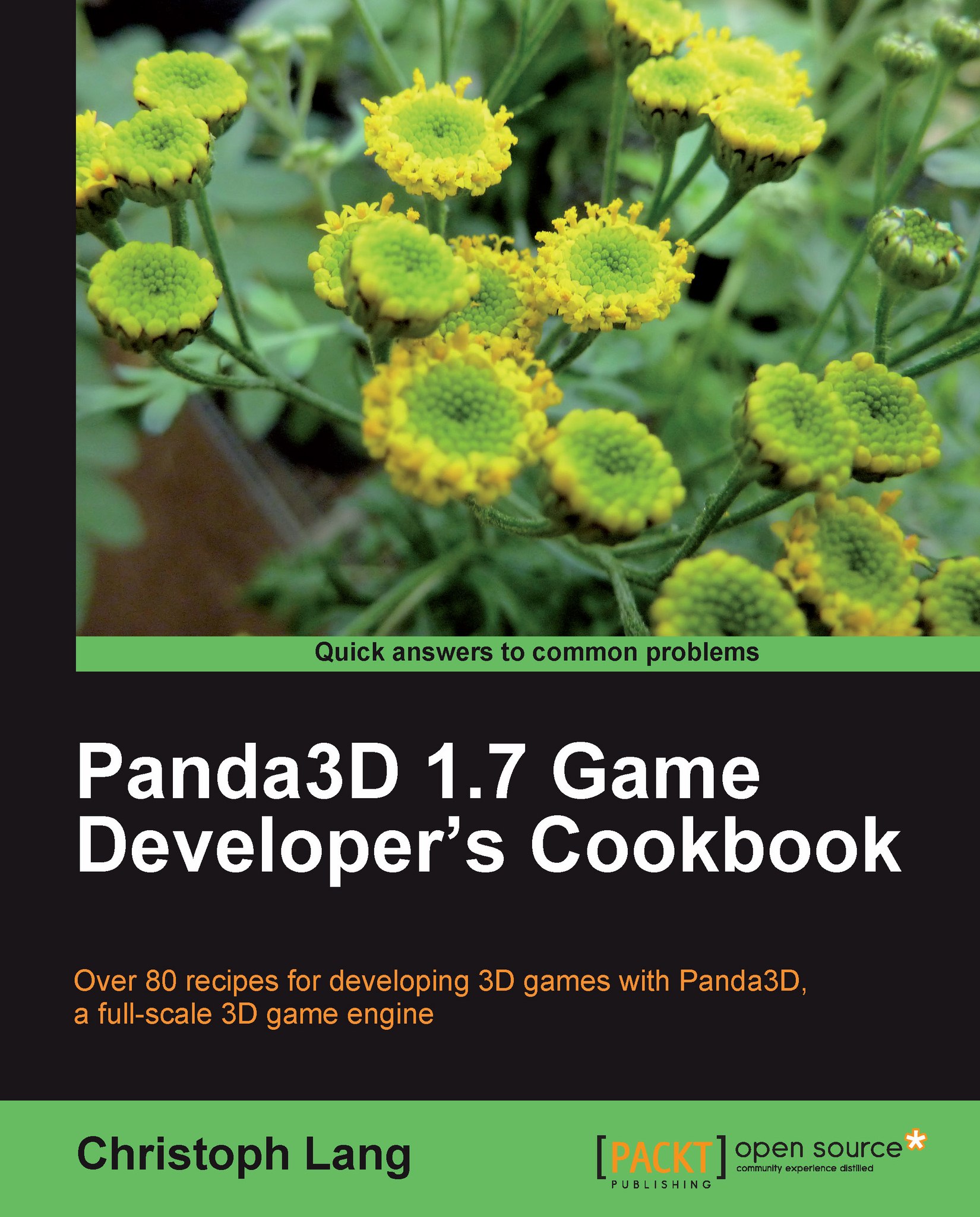
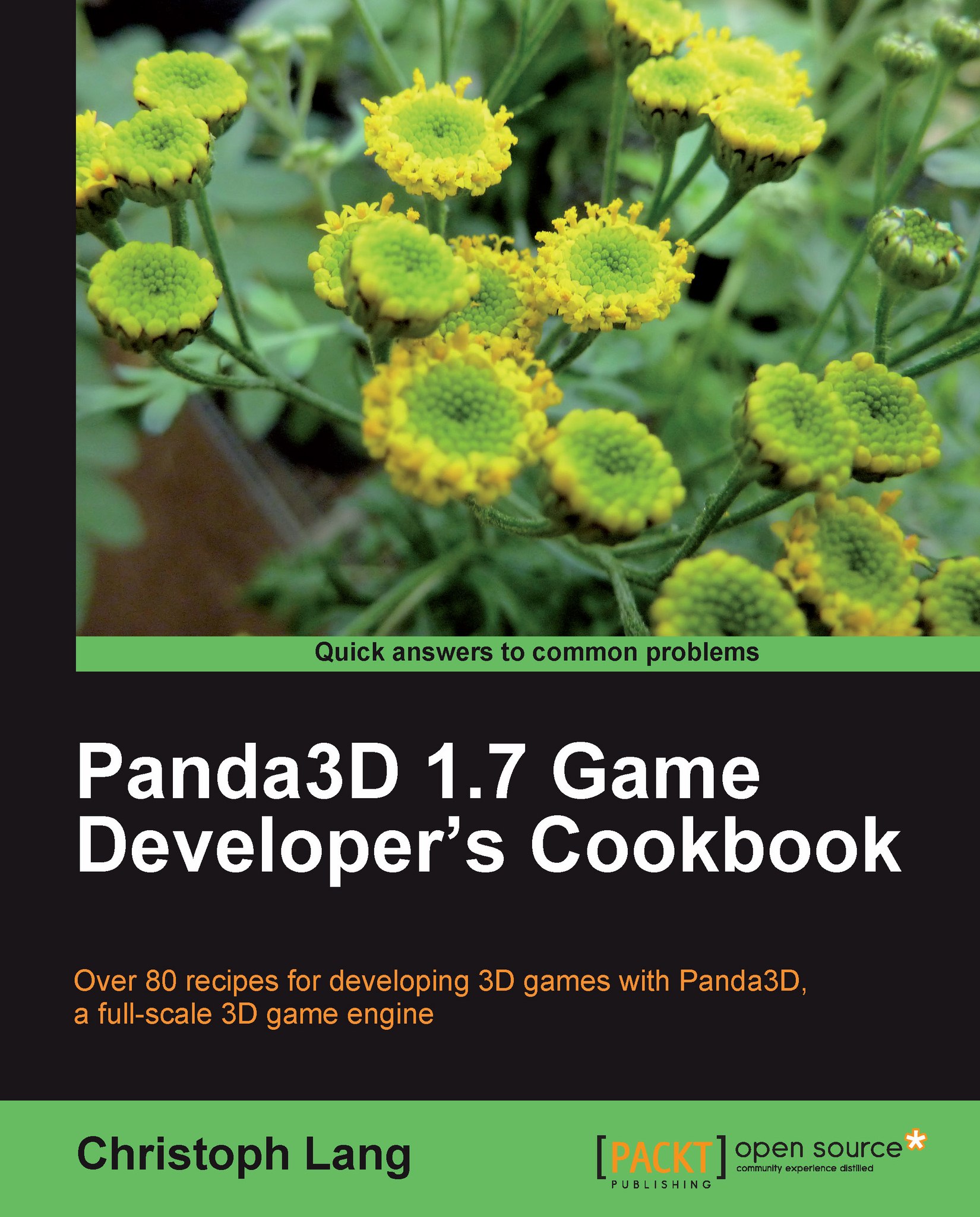
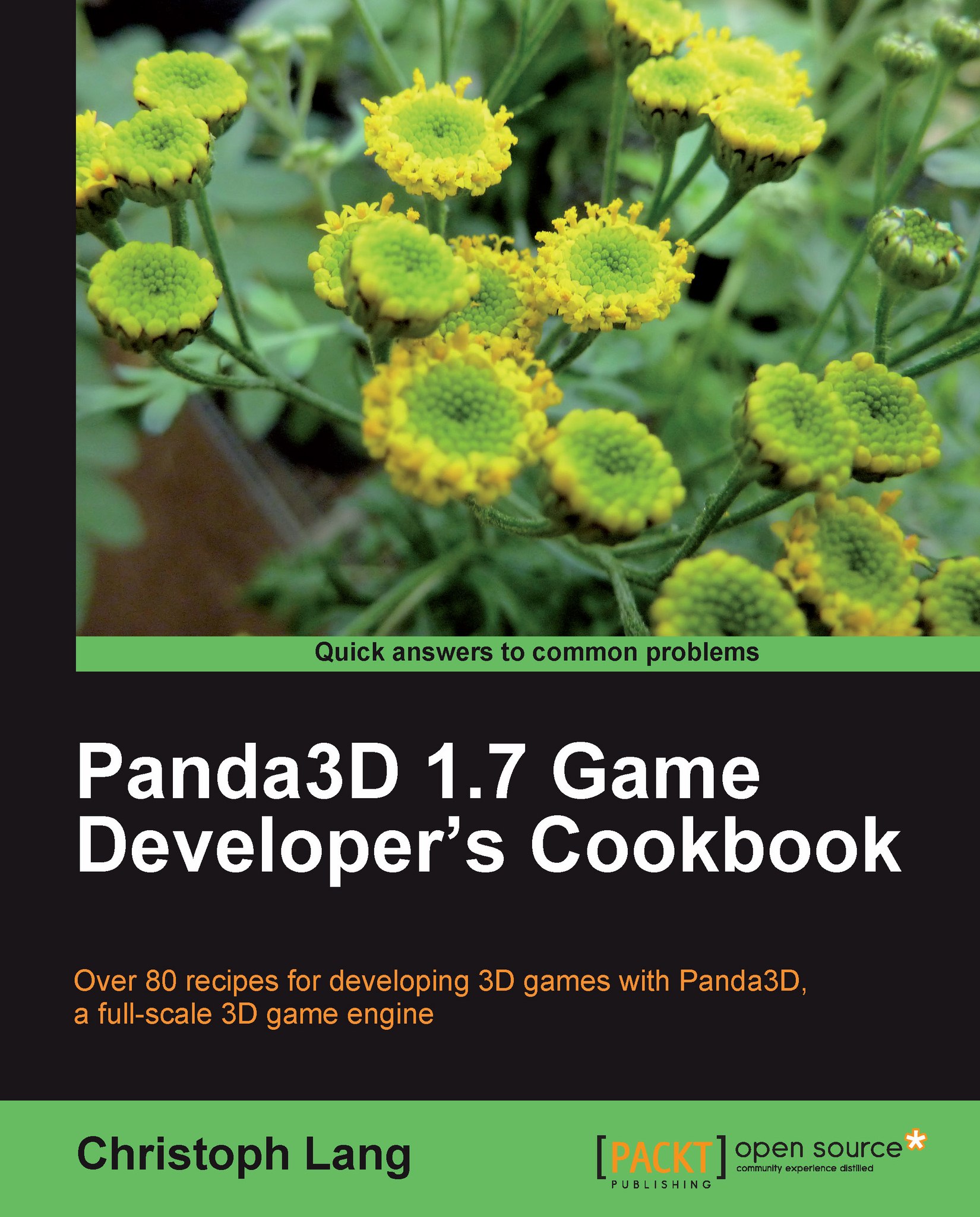
 Free Chapter
Free Chapter


