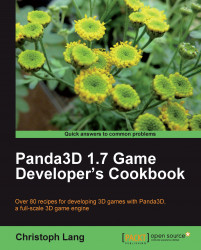With very few exceptions, nearly every game features some kind of menu-based user interaction for selecting game modes, browsing servers, setting game, and graphics options, or chatting with other players. Most likely, the games you are going to create with Panda3D will also have such requirements and you will need to create buttons, text input fields, loading bars, or whatever controls suit your needs. To make things easier for you, the Panda3D engine comes with a set of user interface classes that make it very easy to place controls on the screen and make them react to the players' actions.
Go back to Chapter 1 and follow the steps of the recipe Setting up the game structure if you haven't yet and you are set to go on with the following tasks.