-
Book Overview & Buying
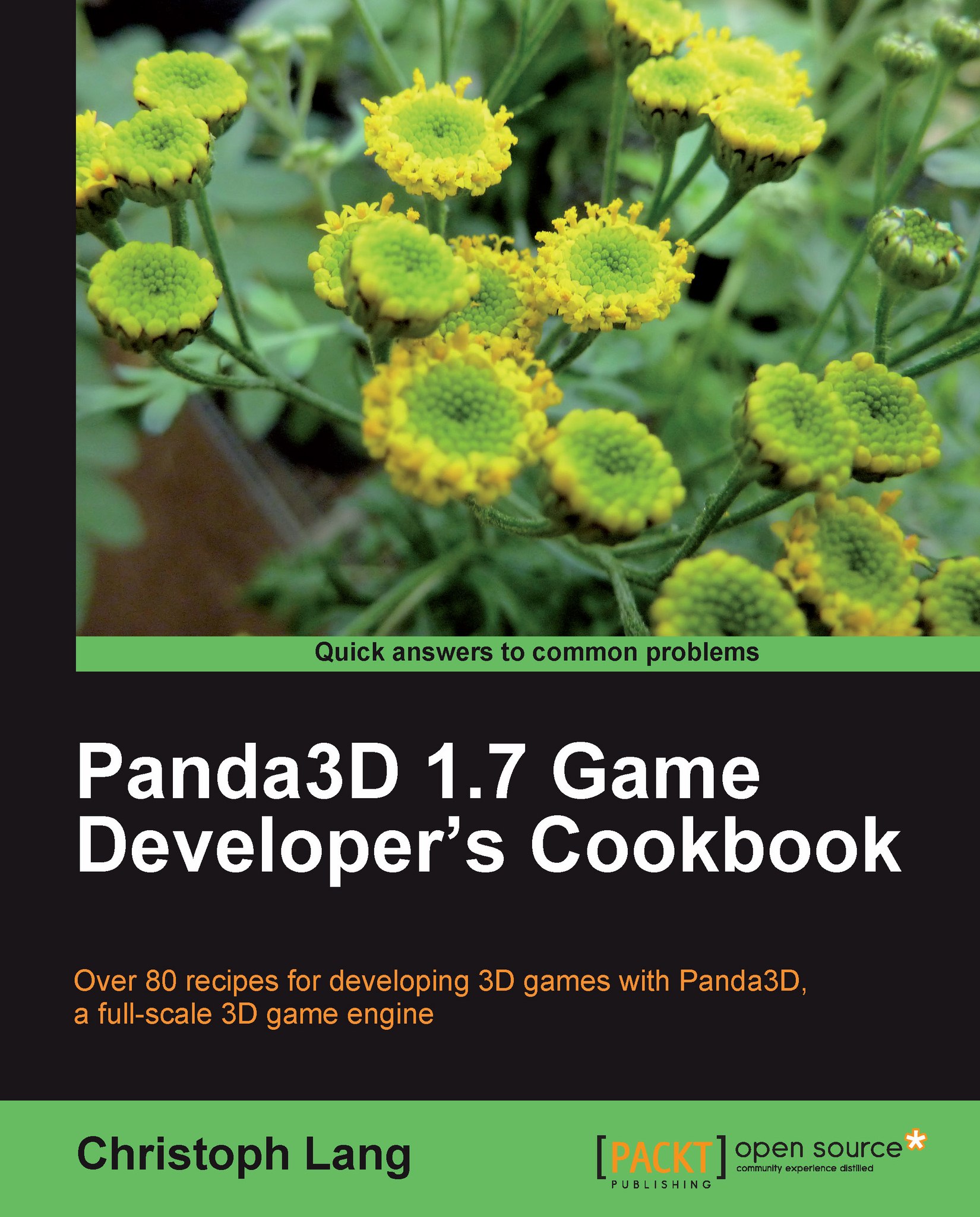
-
Table Of Contents
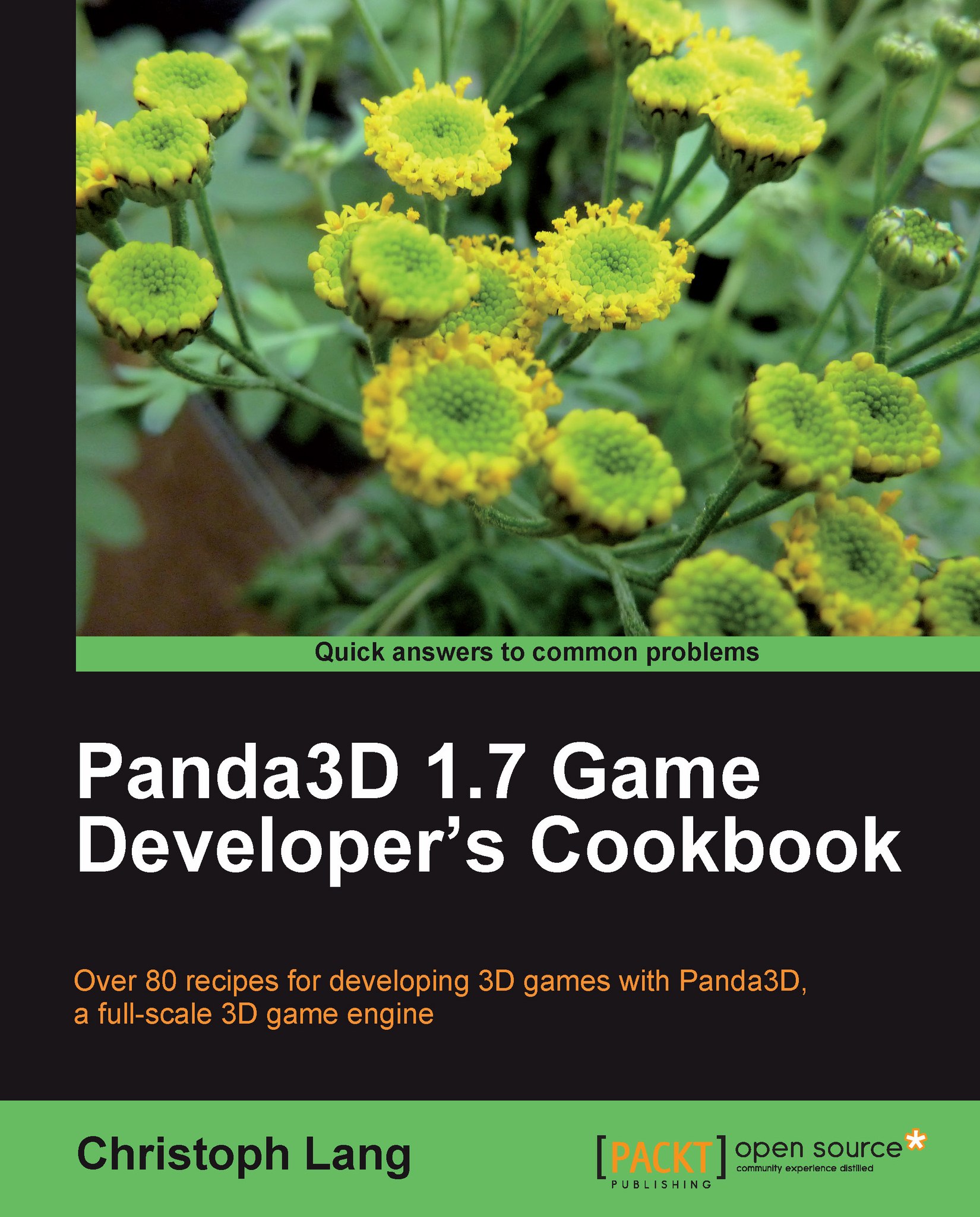
Panda3D 1.7 Game Developer's Cookbook
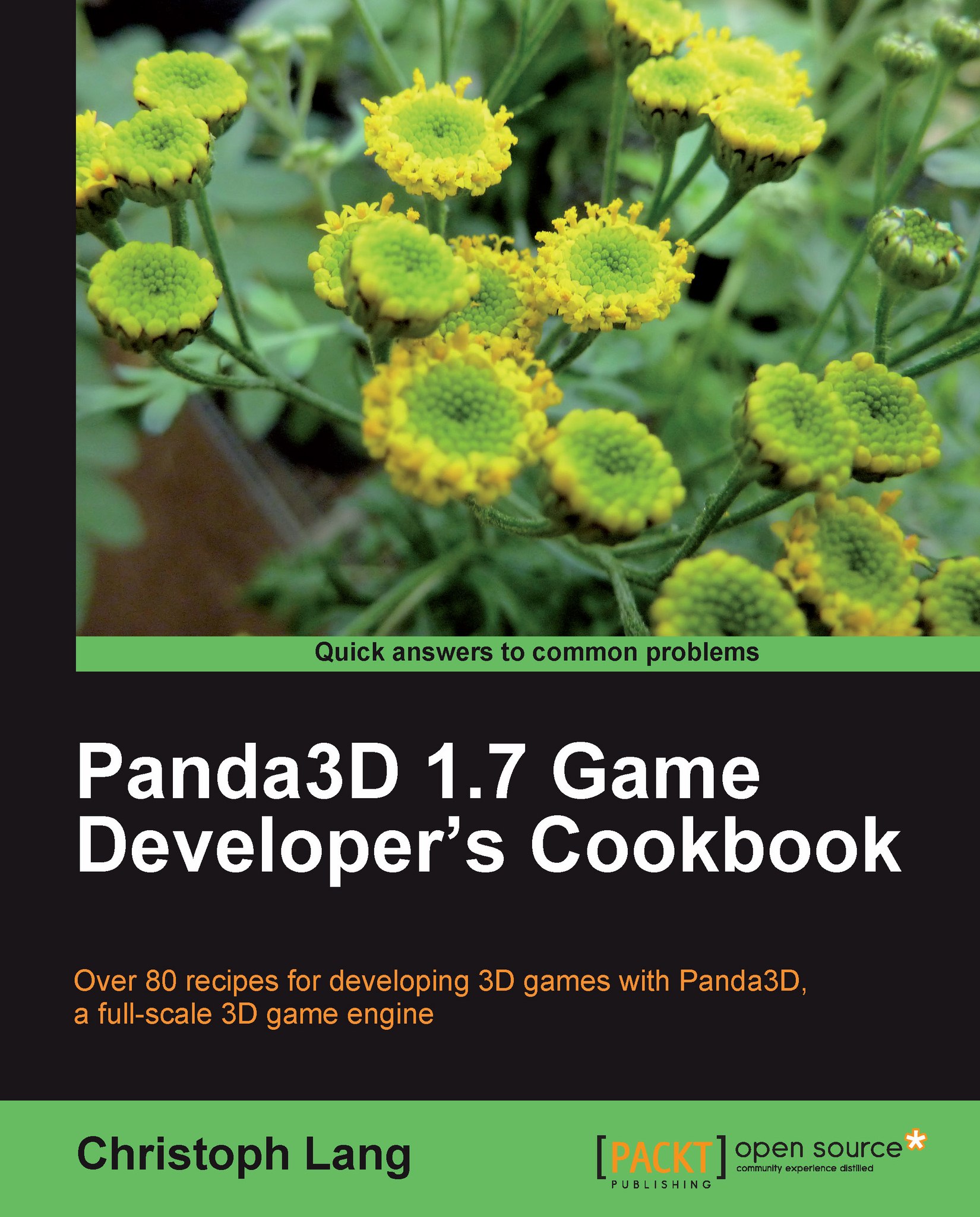
Panda3D 1.7 Game Developer's Cookbook
Overview of this book
Table of Contents (20 chapters)
Panda3D 1.7 Game Developer's Cookbook
Credits
About the Author
About the Reviewers
www.PacktPub.com
Preface
 Free Chapter
Free Chapter
Setting Up Panda3D and Configuring Development Tools
Creating and Building Scenes
Controlling the Renderer
Scene Effects and Shaders
Post-Processing and Screen Space Effects
2D Elements and User Interfaces
Application Control
Collision Detection and Physics
Networking
Debugging and Performance
Input Handling
Packaging and Distribution
Connecting Panda3D with Content Creation Tools
Index
