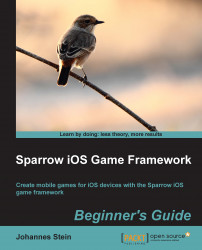Use the following steps to create the game over scene:
Open our Xcode project if it's not already open.
Create a new Objective-C class inside the
GameScenesgroup.Call this class
GameOverit should be a subclass ofScene.Switch to the
GameOver.hfile.Using the following line of code, add a property called
message:@property SPTextField *message;
Using the following line of code, add another property to indicate whether the game was won:
@property (nonatomic) BOOL gameWon;
Switch to
GameOver.m.Import the
SceneDirector.h,Assets.h, and theWorld.hfiles, as shown in the following code:#import "SceneDirector.h" #import "Assets.h" #import "World.h"
Add an initializer for this new scene, as shown in the following code:
-(id) init { if ((self = [super init])) { SPImage *background = [SPImage imageWithTexture:[Assets texture:@"water.png"]]; _message = [SPTextField textFieldWithWidth:Sparrow.stage.width height:Sparrow.stage...