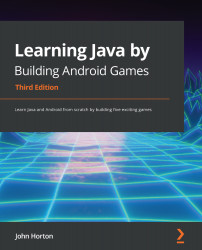Publishing
You now know enough to design your own game and publish it. You could even just make some modifications to one of the games from the book. Perhaps the platform game with some better level designs and new graphics.
I decided not to do a step-by-step guide to publishing on Google's Play Store because the steps are not complicated. They are, however, quite detailed and a little laborious. Most of the steps involve entering personal information and images about you and your game. Such a tutorial would read something like, "Fill this text box, now fill that text box, now upload this image," and so on.
To get started, you need to visit https://play.google.com/apps/publish and pay a modest fee (around $25) depending on your region's currency. This allows you to publish games for life.
Tip
If you want a checklist for publishing, take a look at this: https://developer.android.com/distribute/best-practices/launch/launch-checklist.html. You will find...